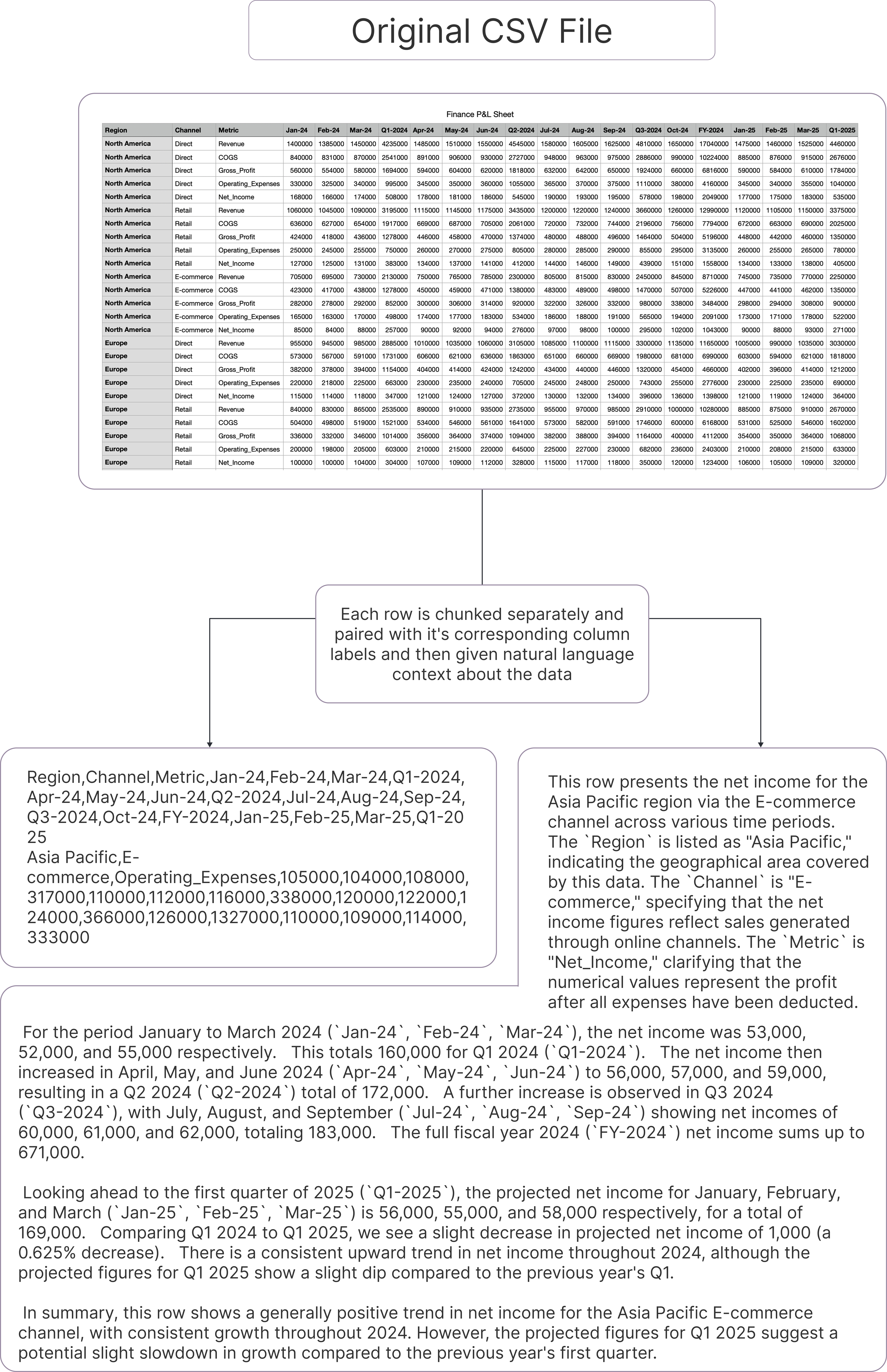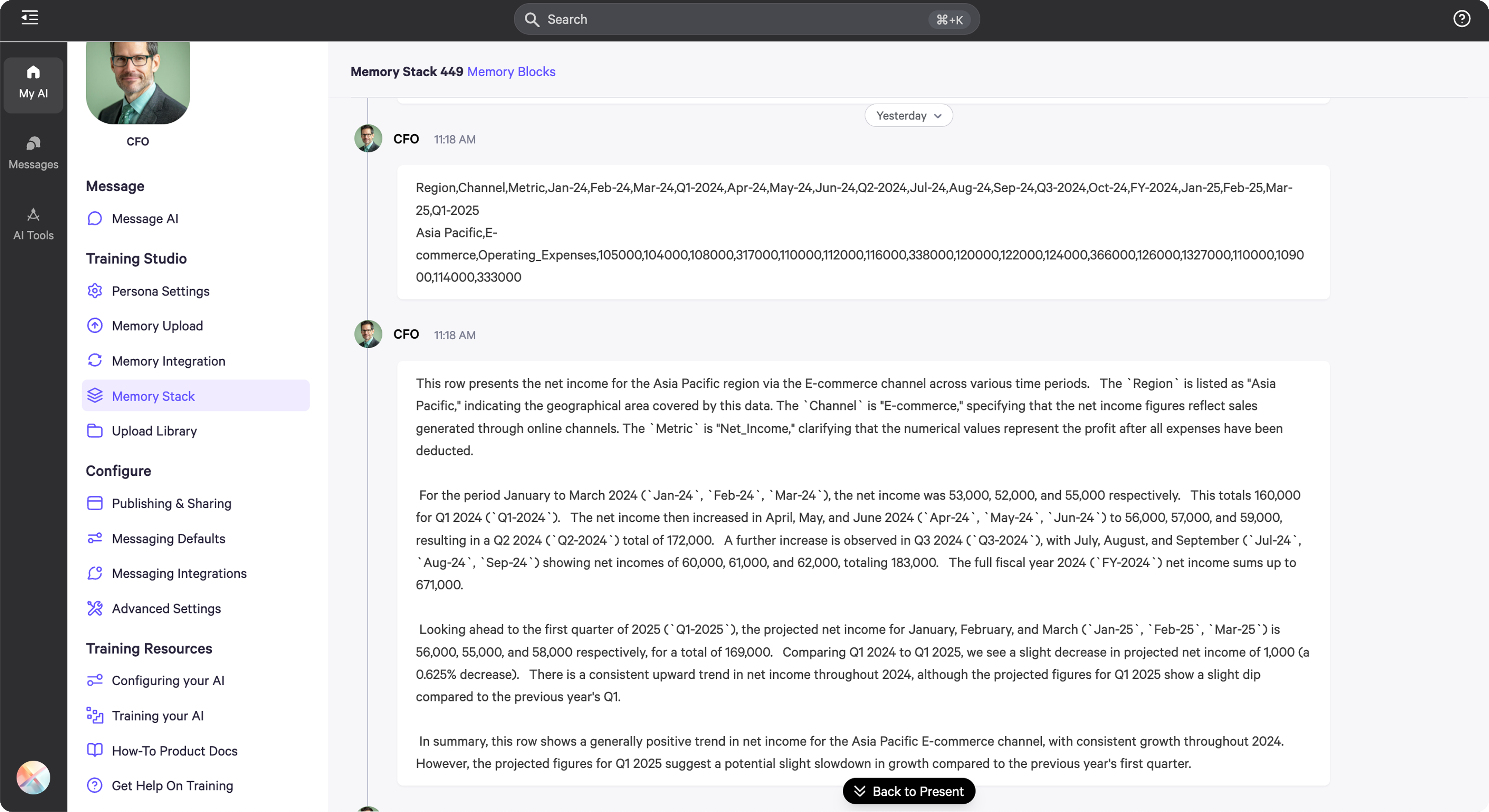Tips for Formatting CSVs Before Uploading
Here are some possible reasons why the upload might not work.- The total # of words in the document is over ~200,000
- The total # of words in a row is over ~500
- The number of columns in the CSV is over ~40-50 columns
- The total number of rows in the CSV is over ~10,000
- Cells in the CSV that are empty (this can cause inaccuracy, fill empty cells with ”-”)
- The first row of the CSV is empty
- There are multiple tables within one spreadsheet
- There are multiple header rows within one spreadsheet
- There are images in the spreadsheet
- The file is XLSX format and not CSV format
What happens after the CSV is uploaded?
Once the CSV upload is initiated, the file will undergo a preprocessing stage to ensure it’s uploaded correctly. Below is a flowchart that outlines how each row is processed, broken down, and populated with natural language.