- Sidebar - access your AI personas, messages, and channels.
- Top bar - search and access help
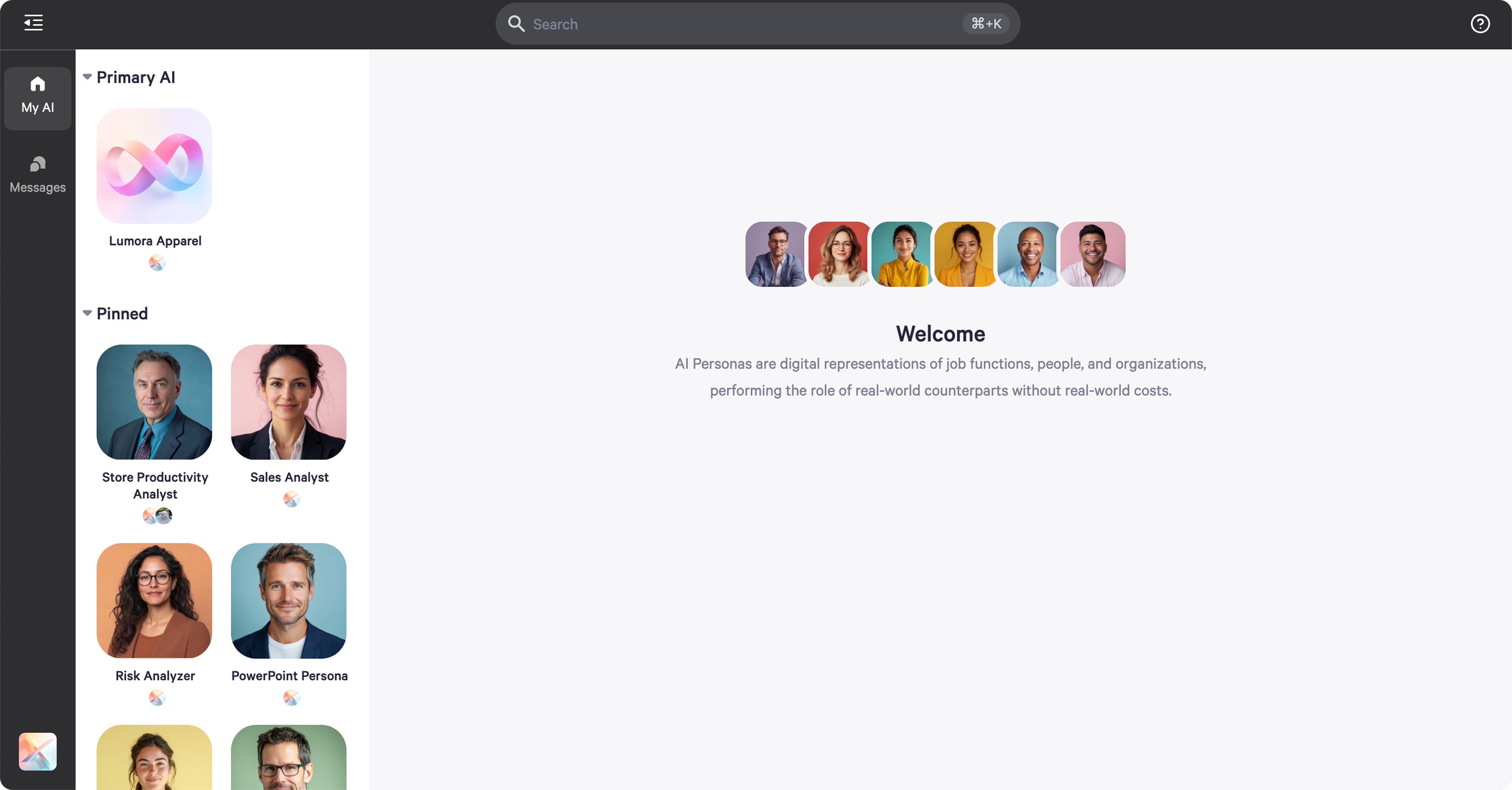
- The My AI tab leads to My Personas, Pinned Personas, and Shared Personas.
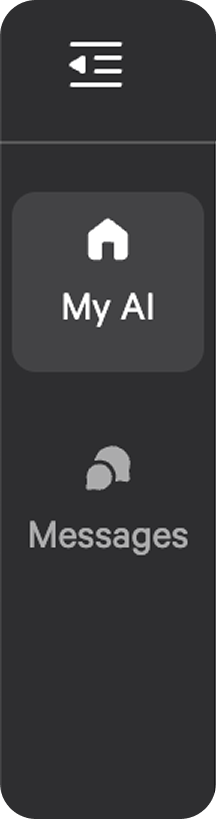
- The Messages tab leads to DMs and Channels.
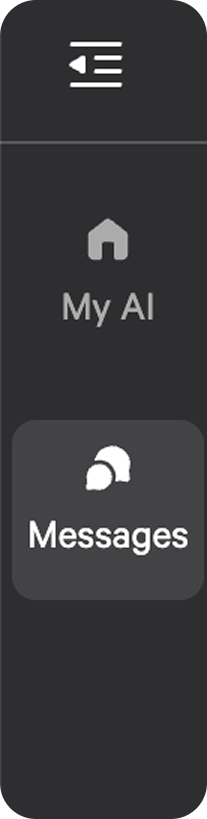
- In the Messages tab, the All section displays both DMs and Channels in a single list.
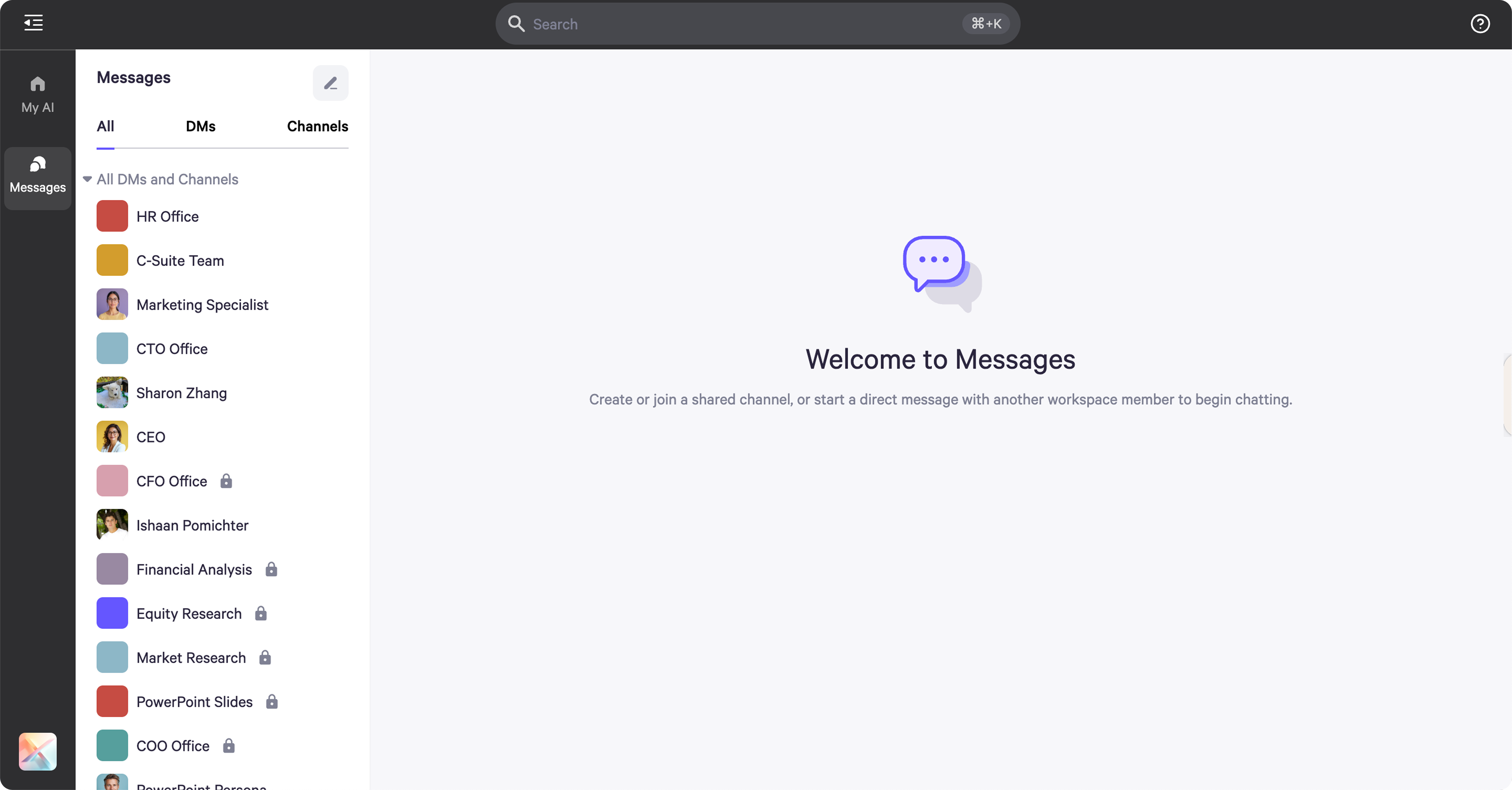
- The DMs tab includes both Persona DMs and direct messages with other members in the workspace.
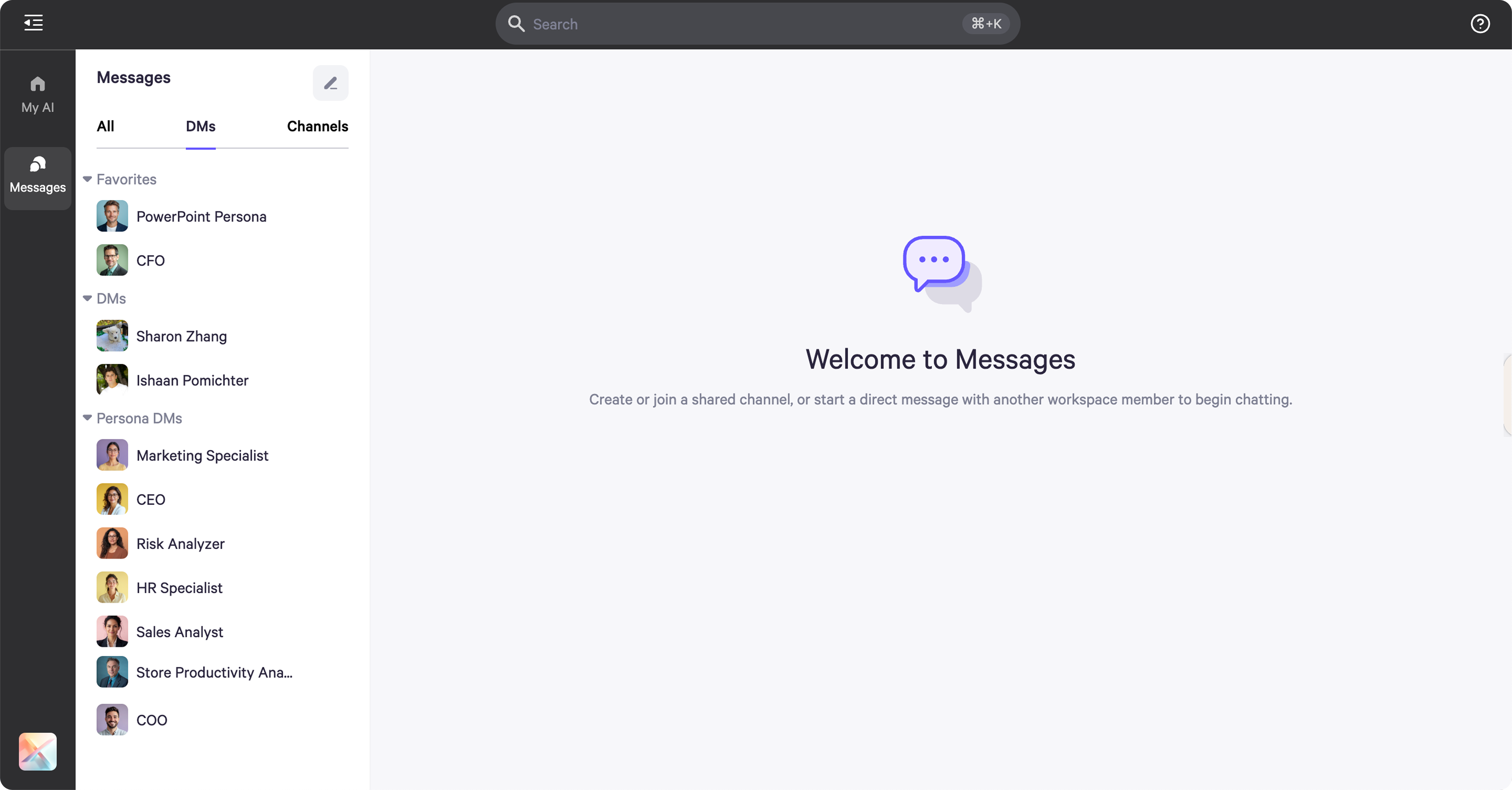
- The Channels tab includes both shared and private channels. You can also favorite channels to pin them to the top of the list for easy access.