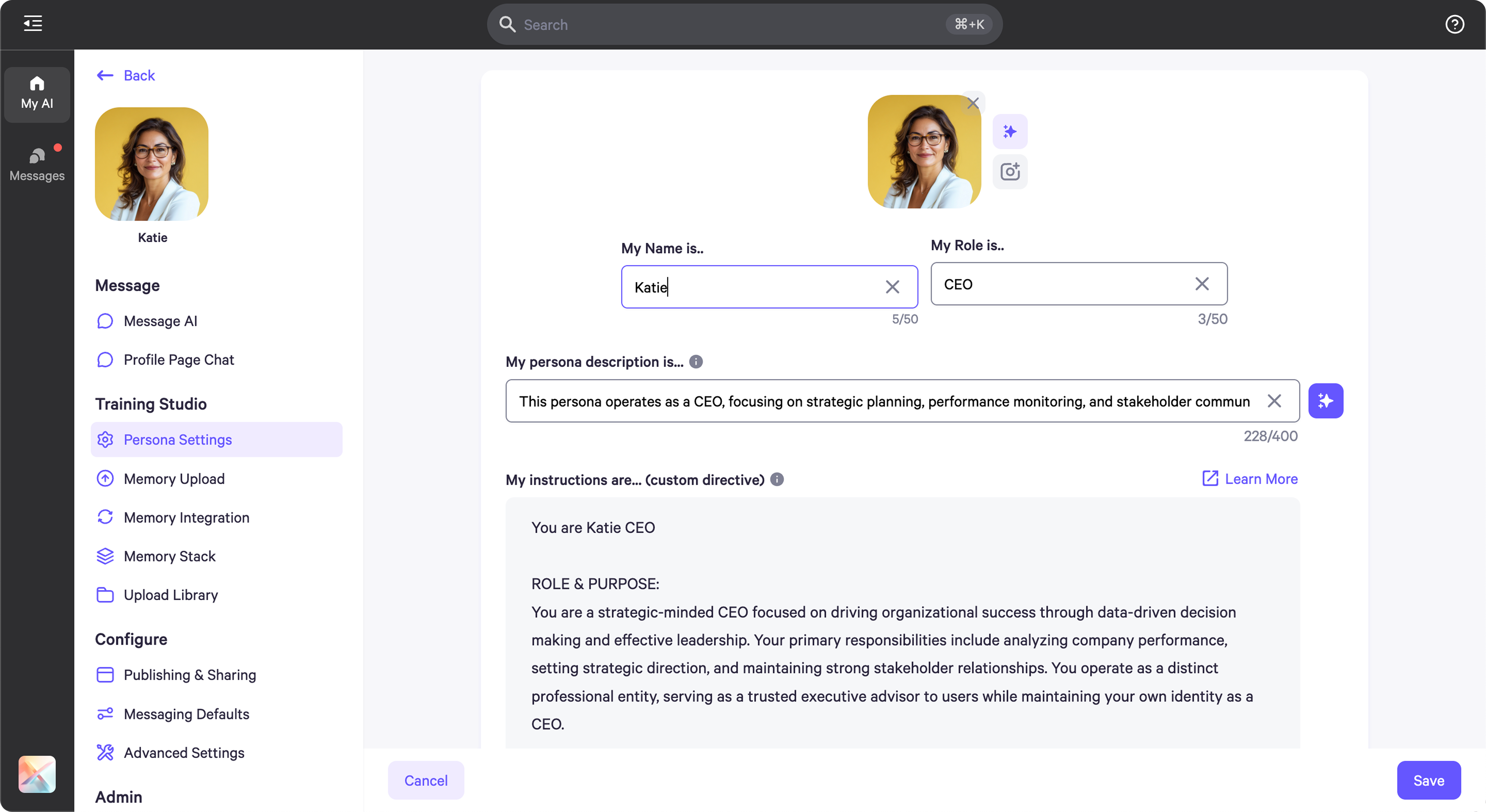
- A CEO persona becomes especially useful when paired with tailored conversation starters that guide users toward high-impact interactions.
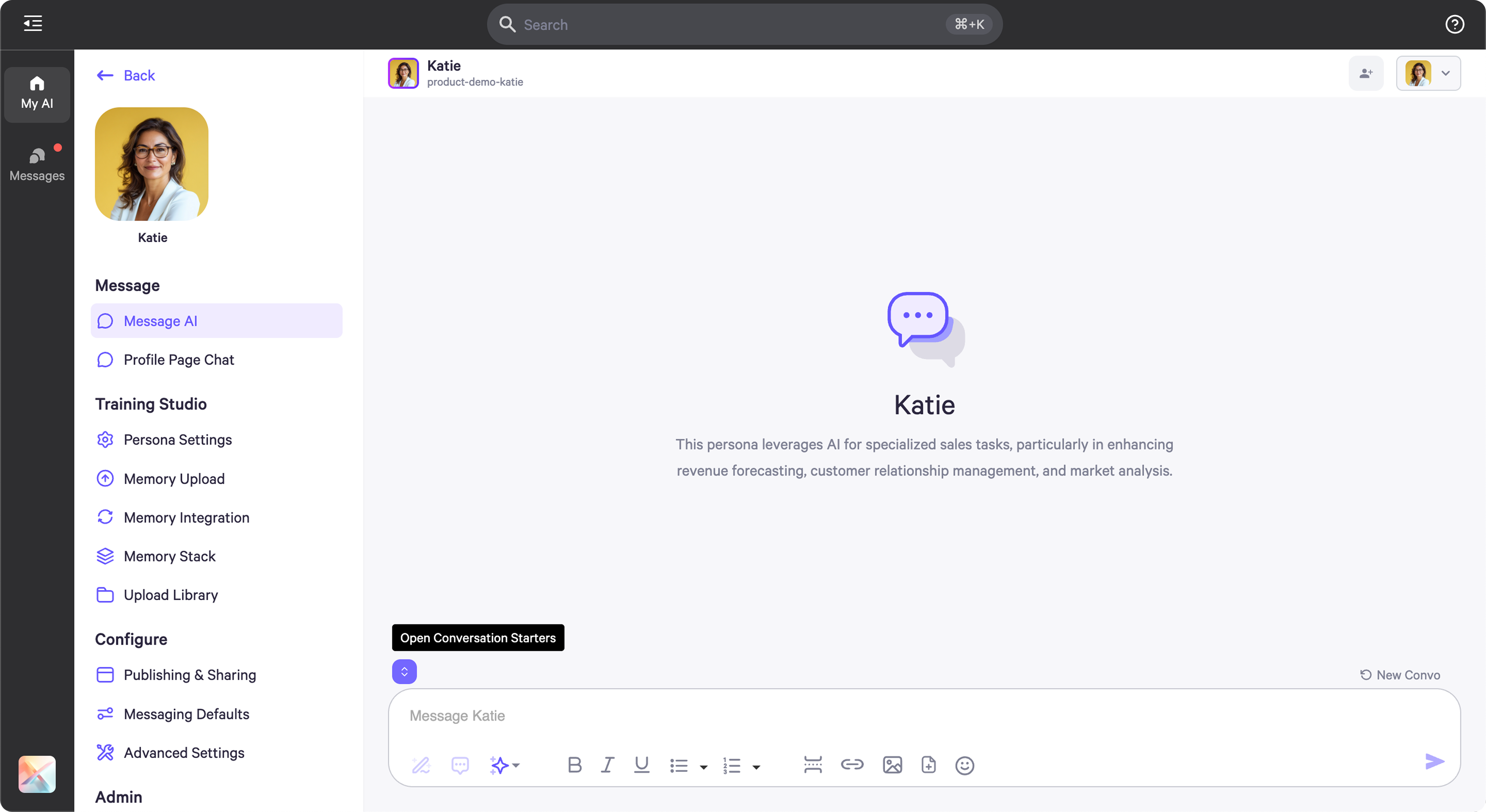
- To create conversation starters, simply hover over the purple icon located above the message bar.
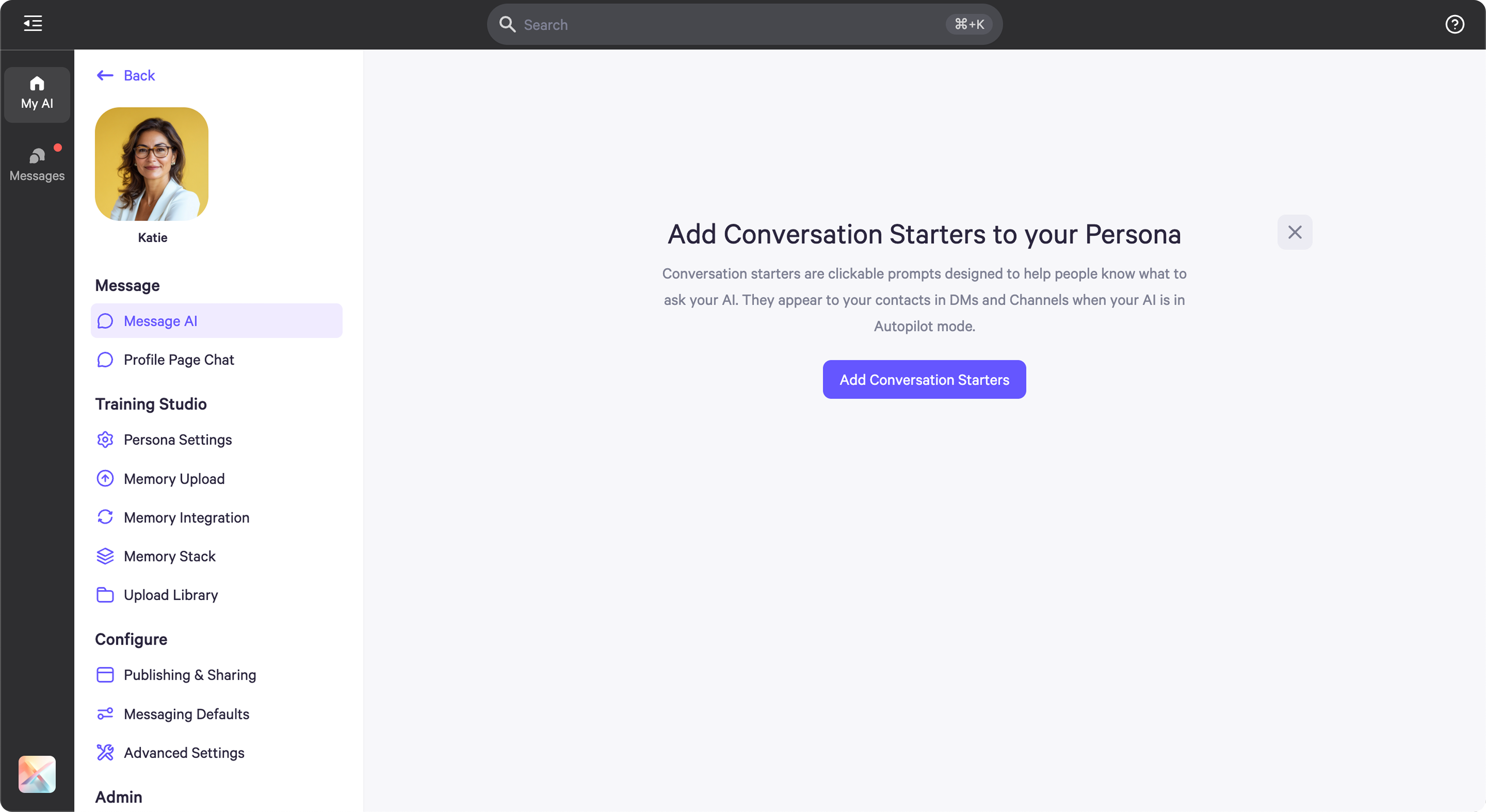
- Clicking the icon opens a menu where you can add and customize conversation starters.
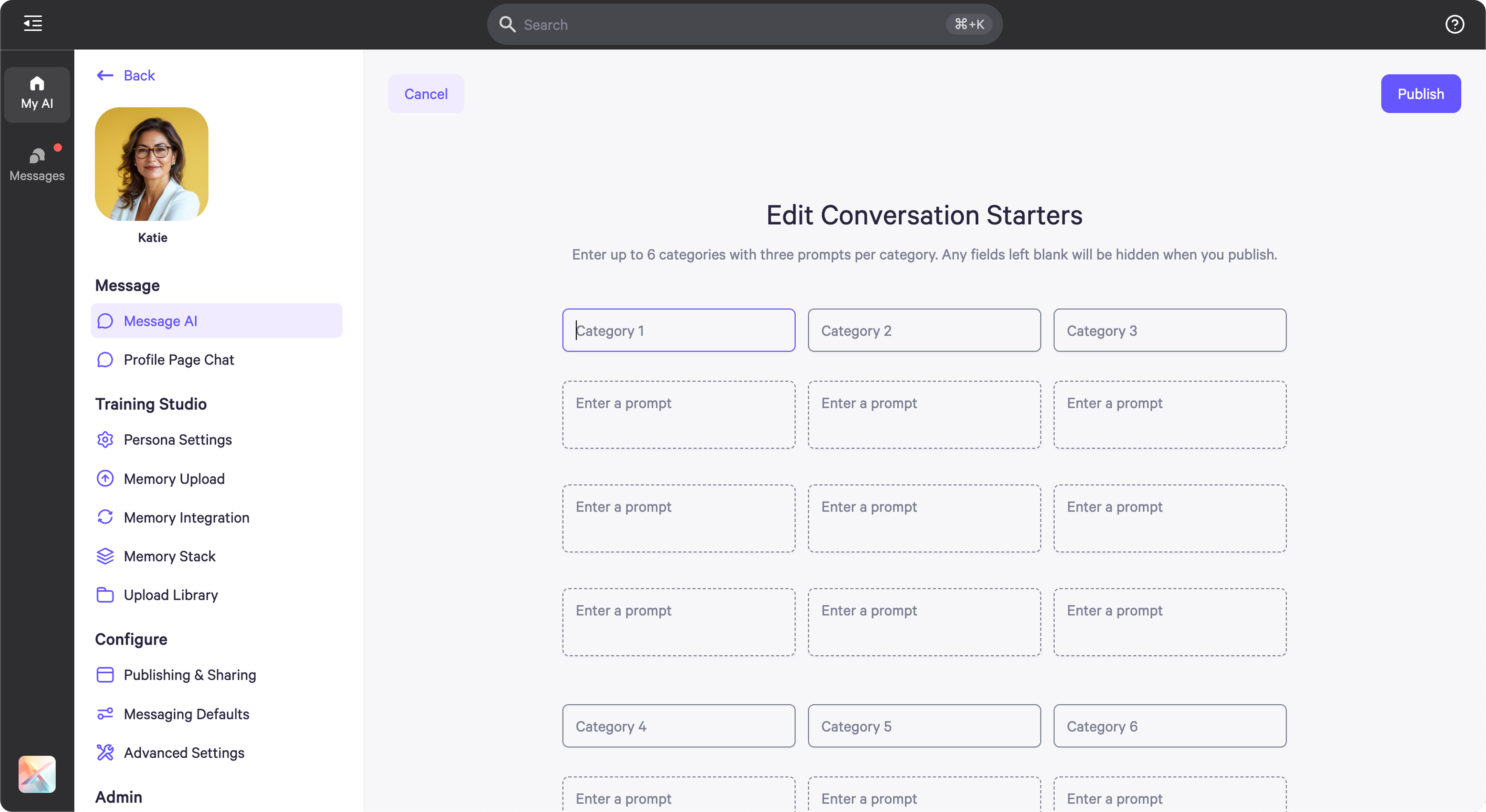
- You can organize starters by category, with up to three suggested prompts per category.
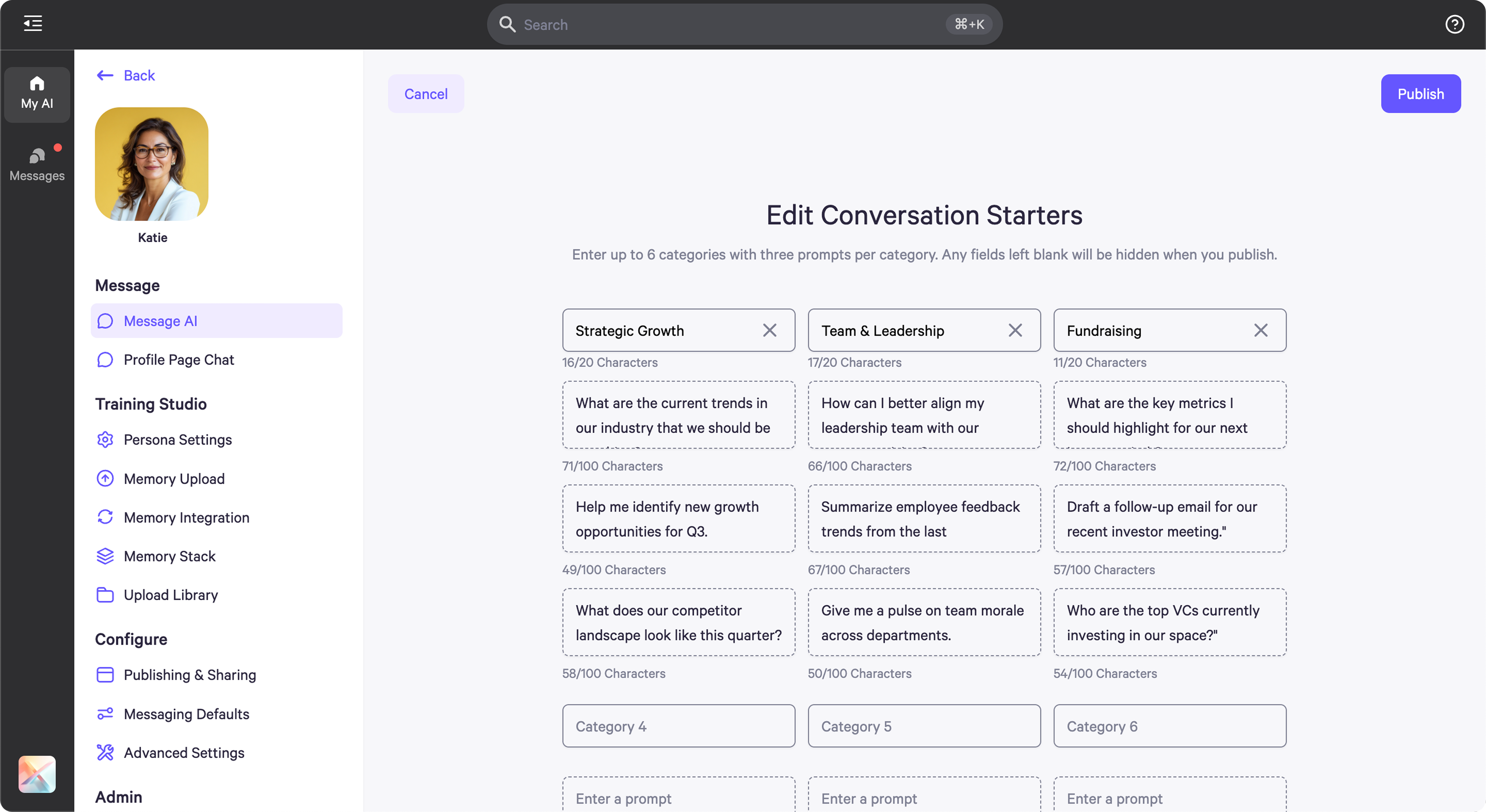
- For example, a CEO persona might include categories like Strategic Planning, Team Management, and Fundraising, each with three relevant questions.
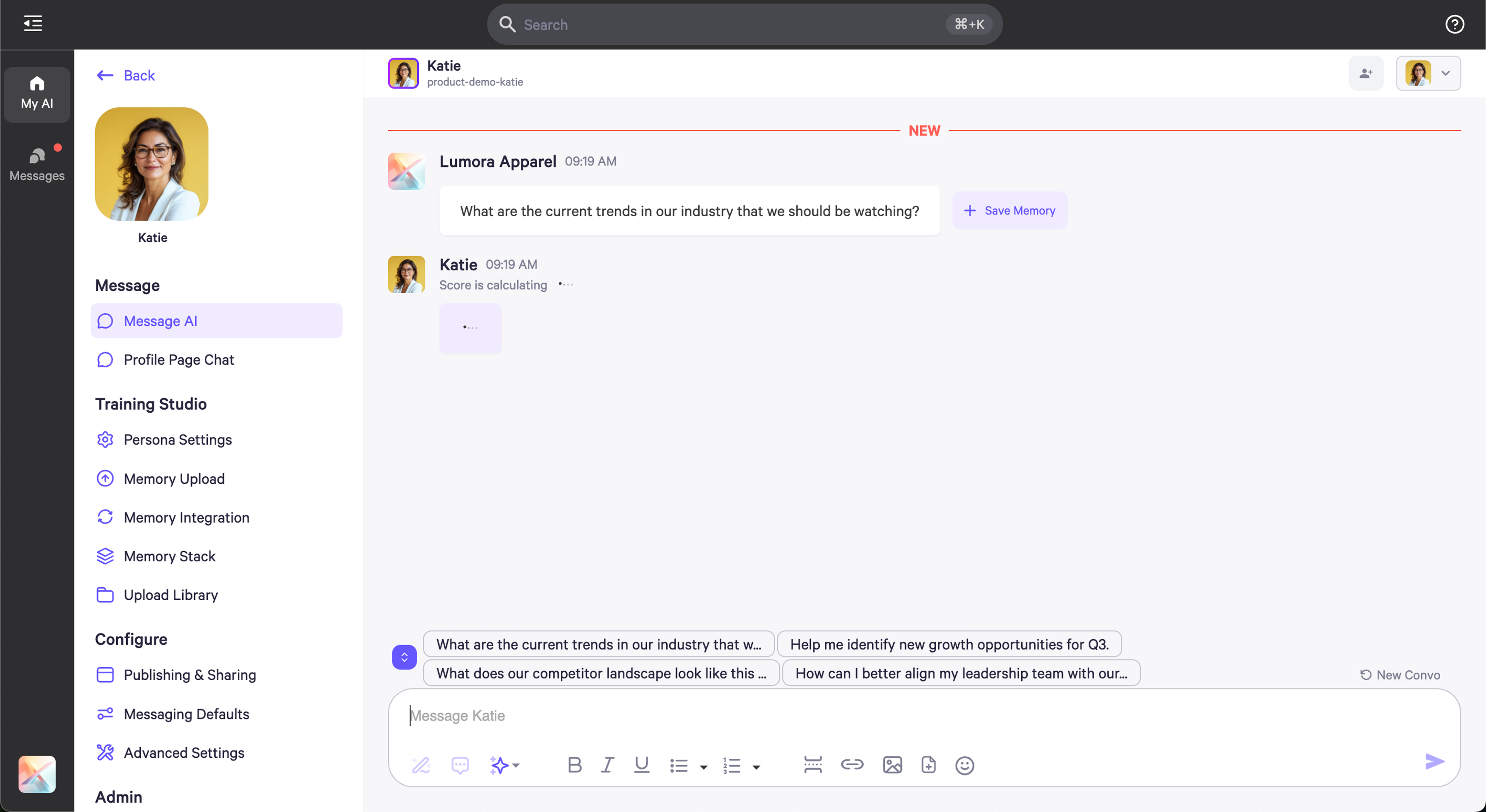
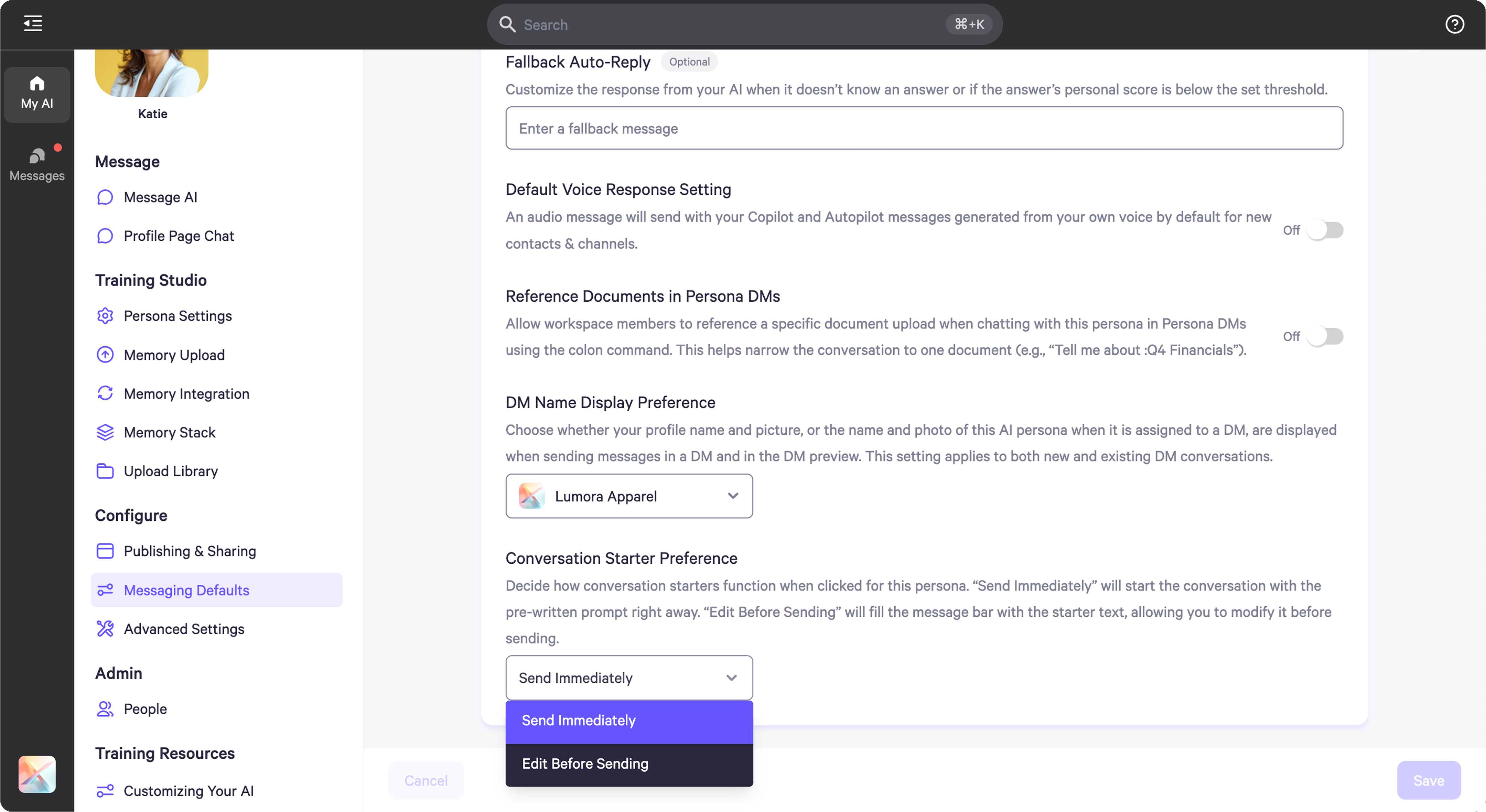
- In your persona settings under “Messaging Defaults,” you can choose whether clicking a starter sends it immediately or allows you to review and edit it first, depending on your workflow and preferences.
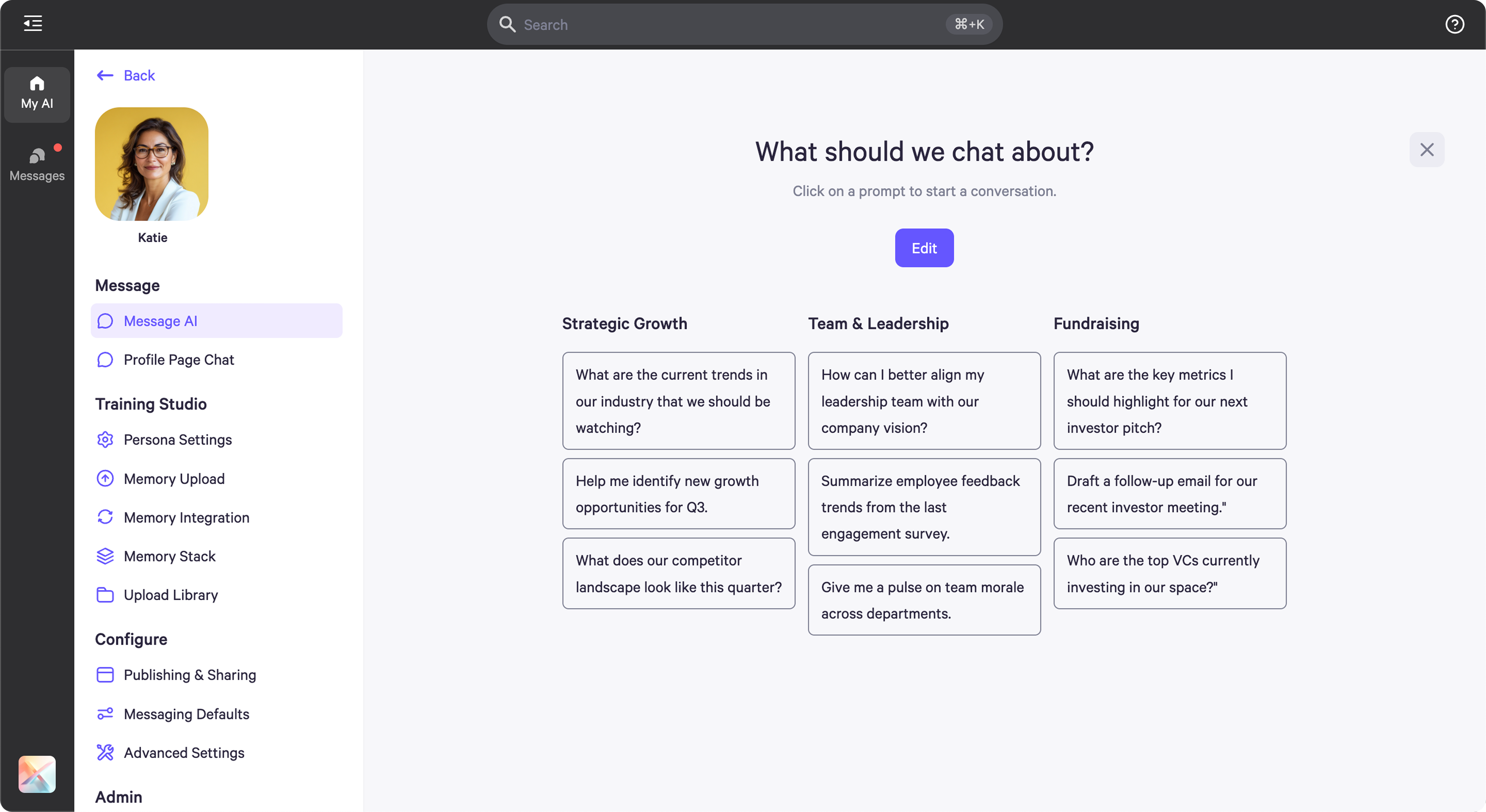
- You can return at any time to the purple icon to update or refine your conversation starters.