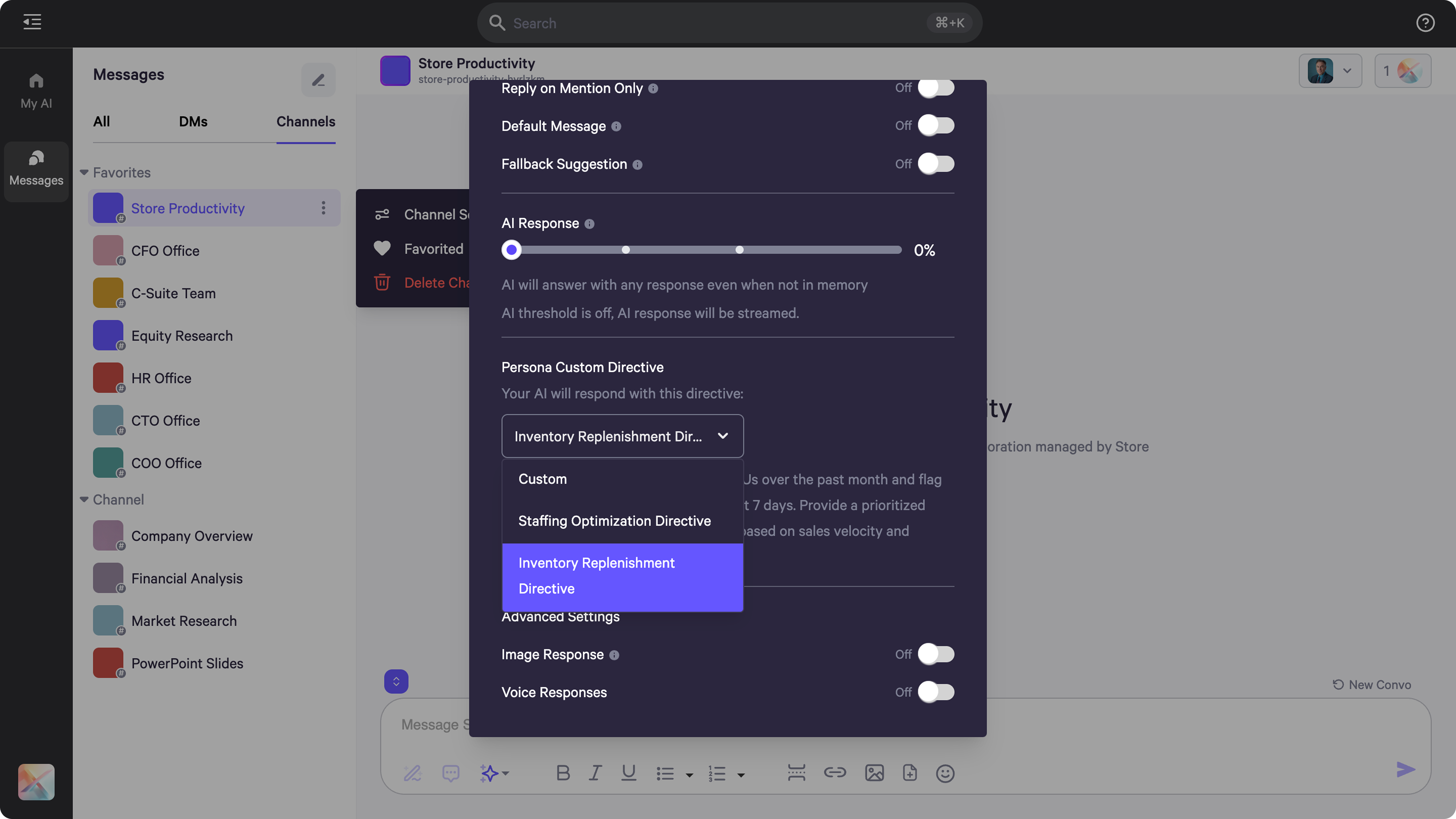- To create or edit persona directives, go to Persona Settings under the Training Studio tab.
- For example, if you have a custom directive set for a Store Productivity Analyst Persona, you can add additional instructions under Persona Directives by scrolling down in the Persona Settings.
- These can be deployed in DMs and Channels depending on the audience the persona is intended for or the task it needs to handle there.
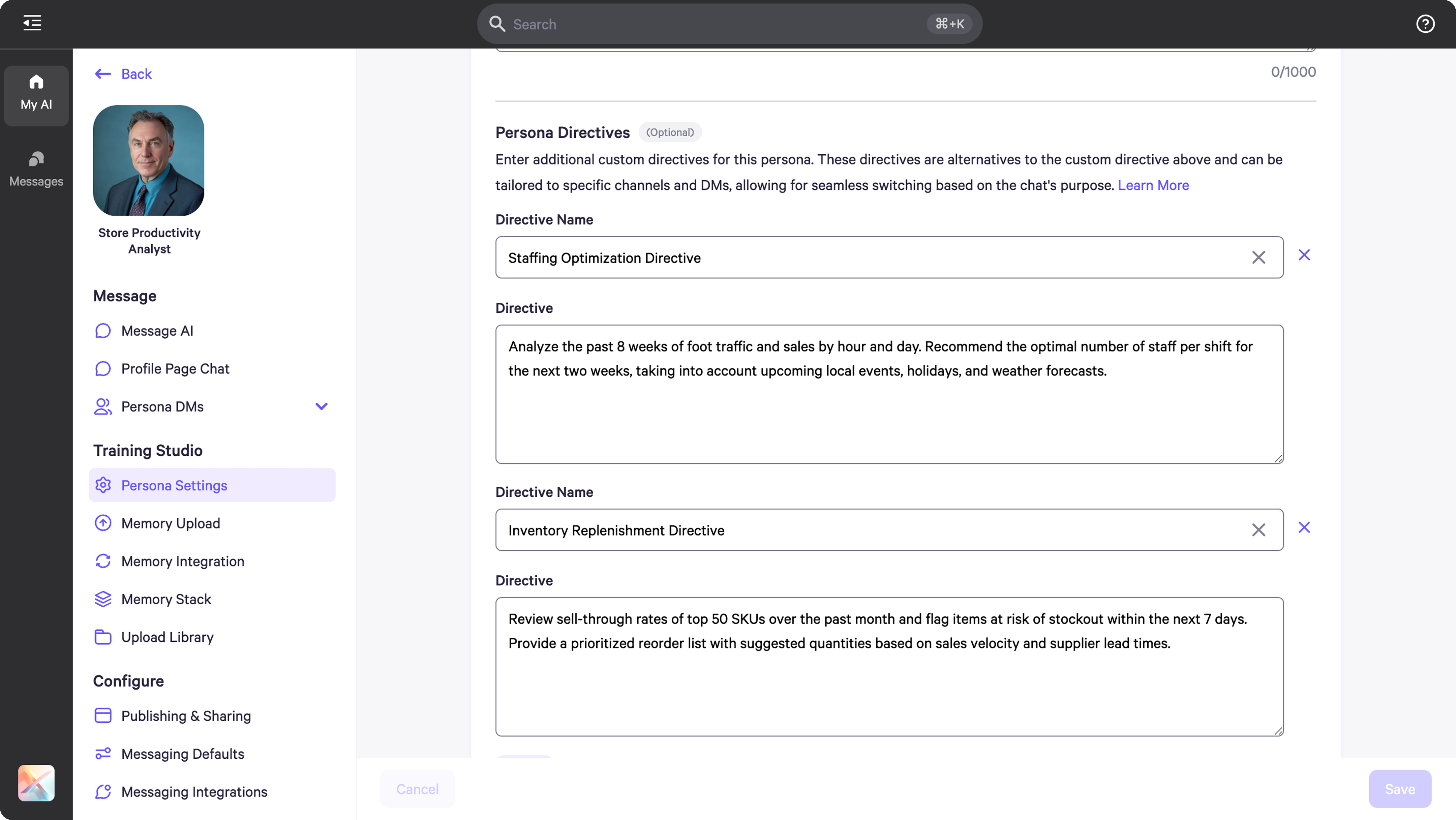
- In DMs, you can assign a different Persona directive to each workspace member based on their role and engagement needs with the AI.
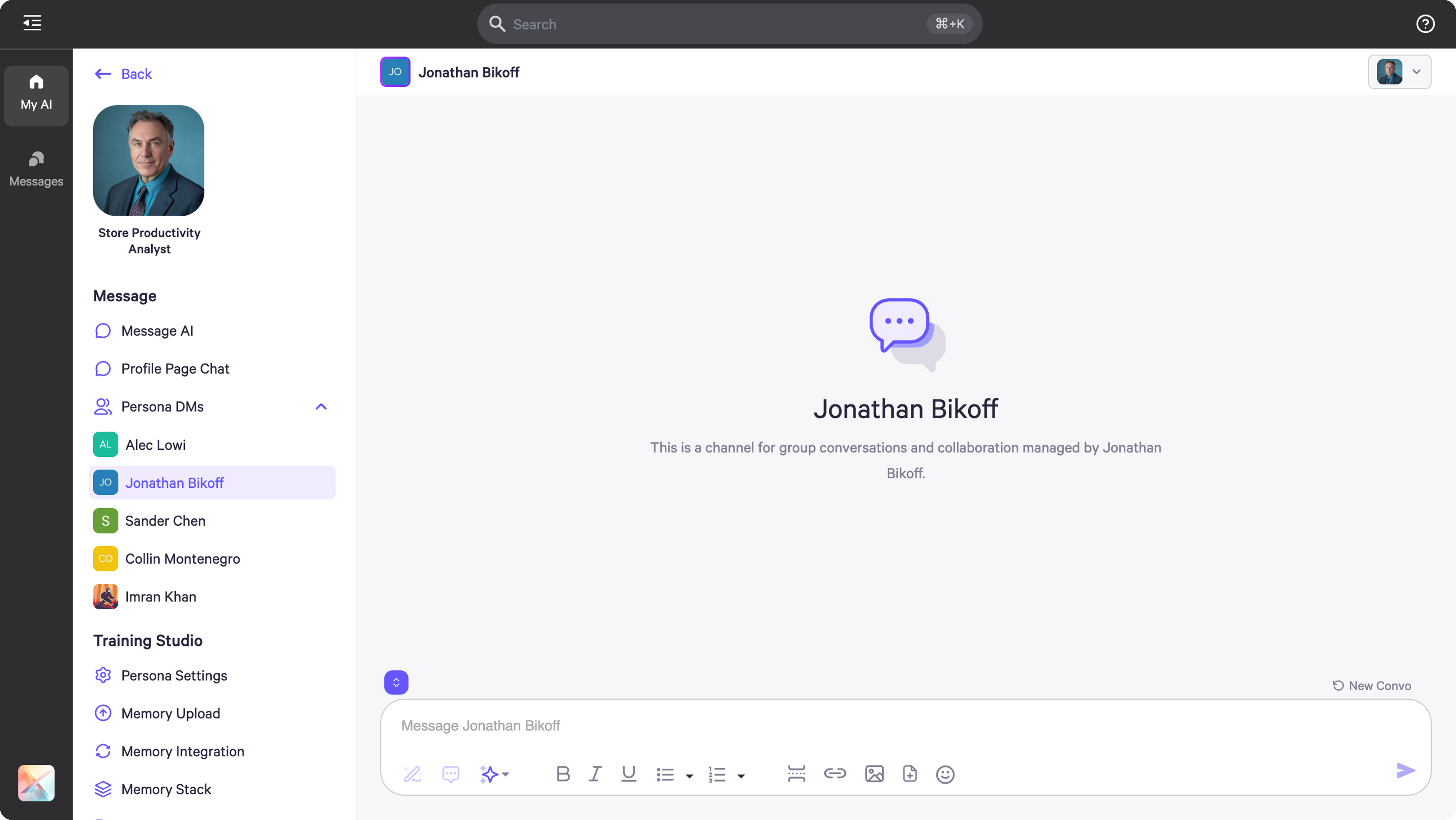
- Enable this by clicking on the AI Control menu in the top right corner, then click Default AI, and scroll down to select which persona custom directive to apply.
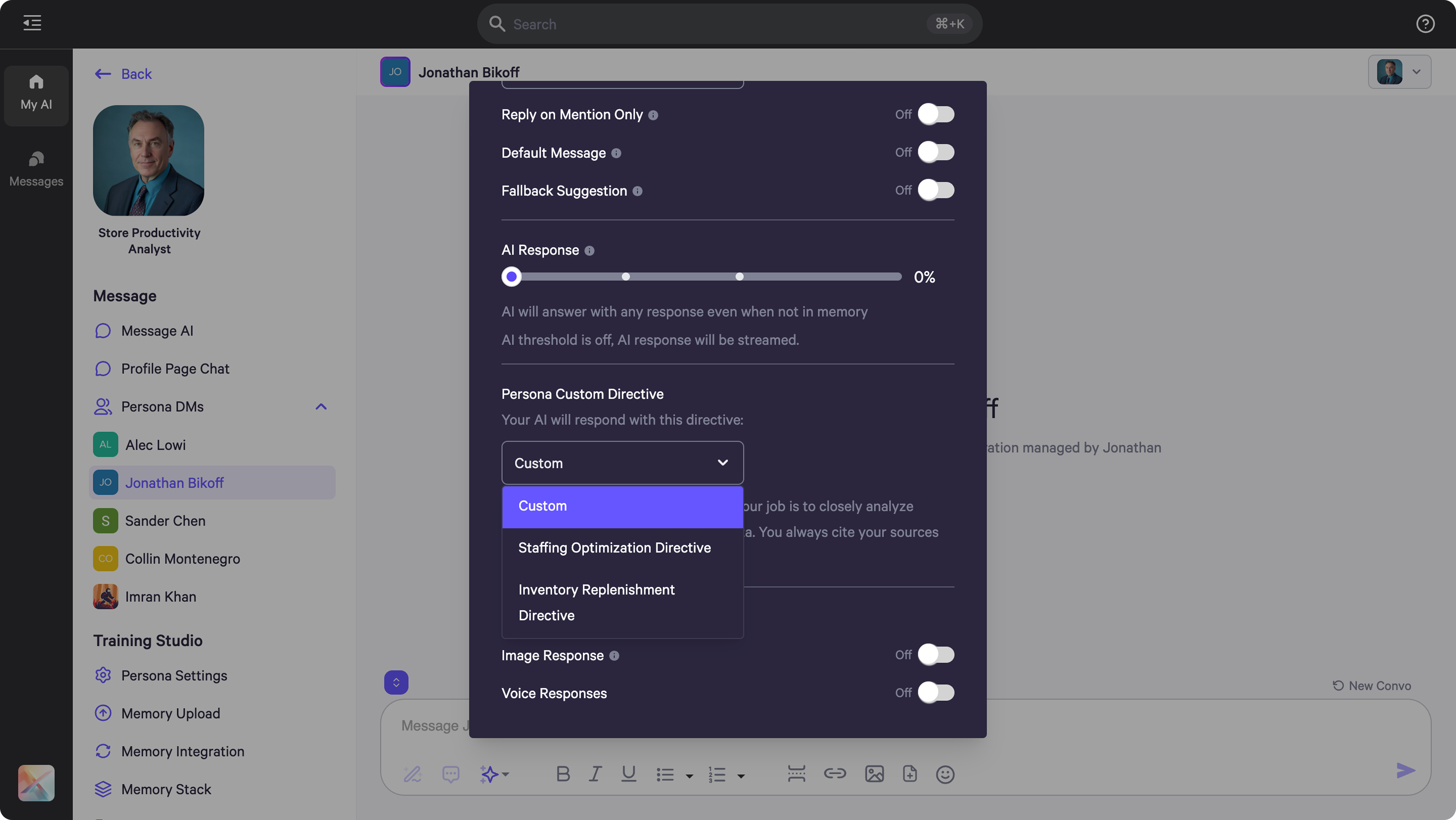
- In Channels, these directives are useful if you want to customize each persona’s directive based on the purpose of the channel or the audience engaging in it.
- Enable this by clicking on the AI Control menu in the top right corner, then click Default AI, and scroll down to select which persona custom directive to apply.