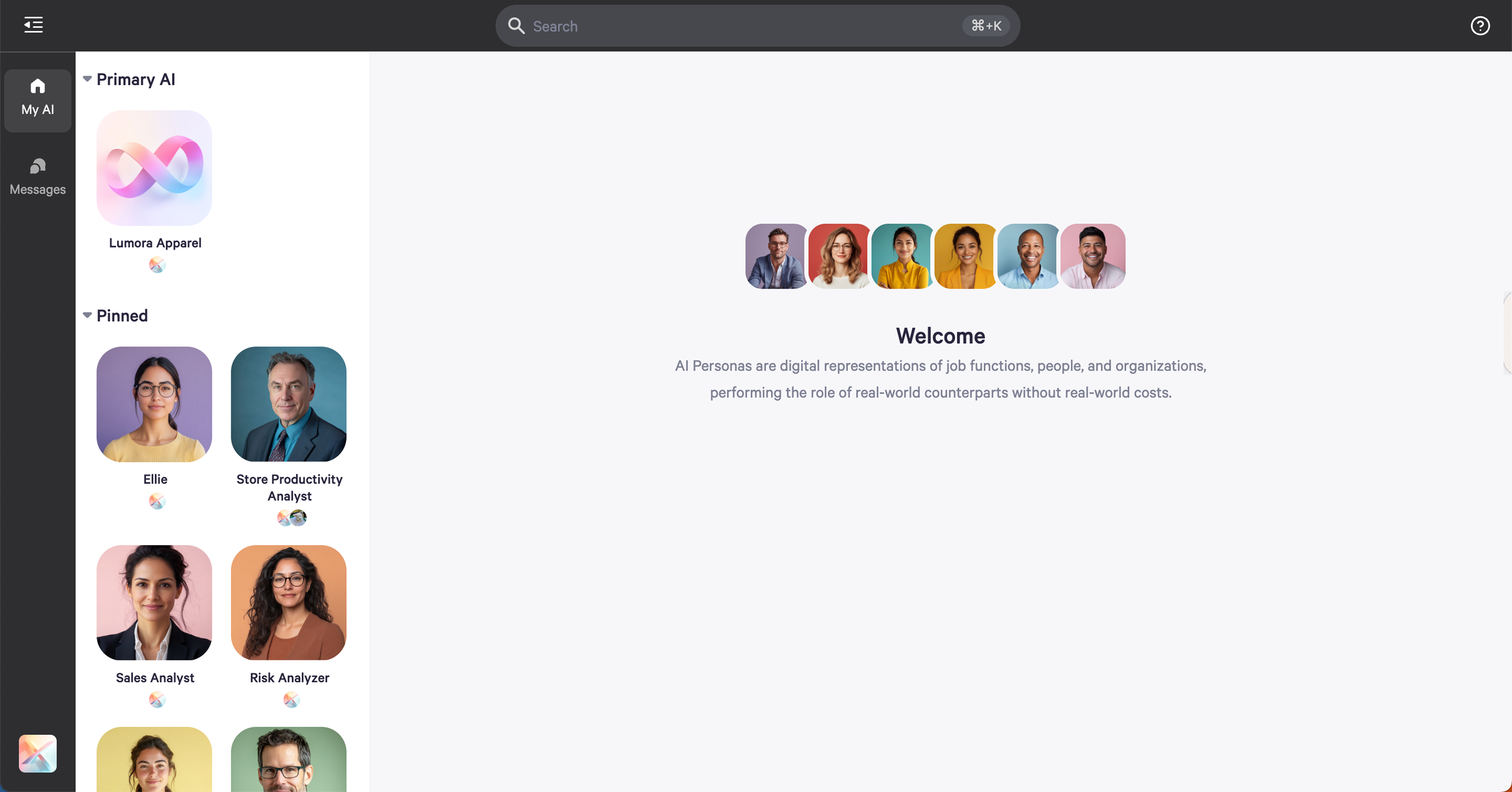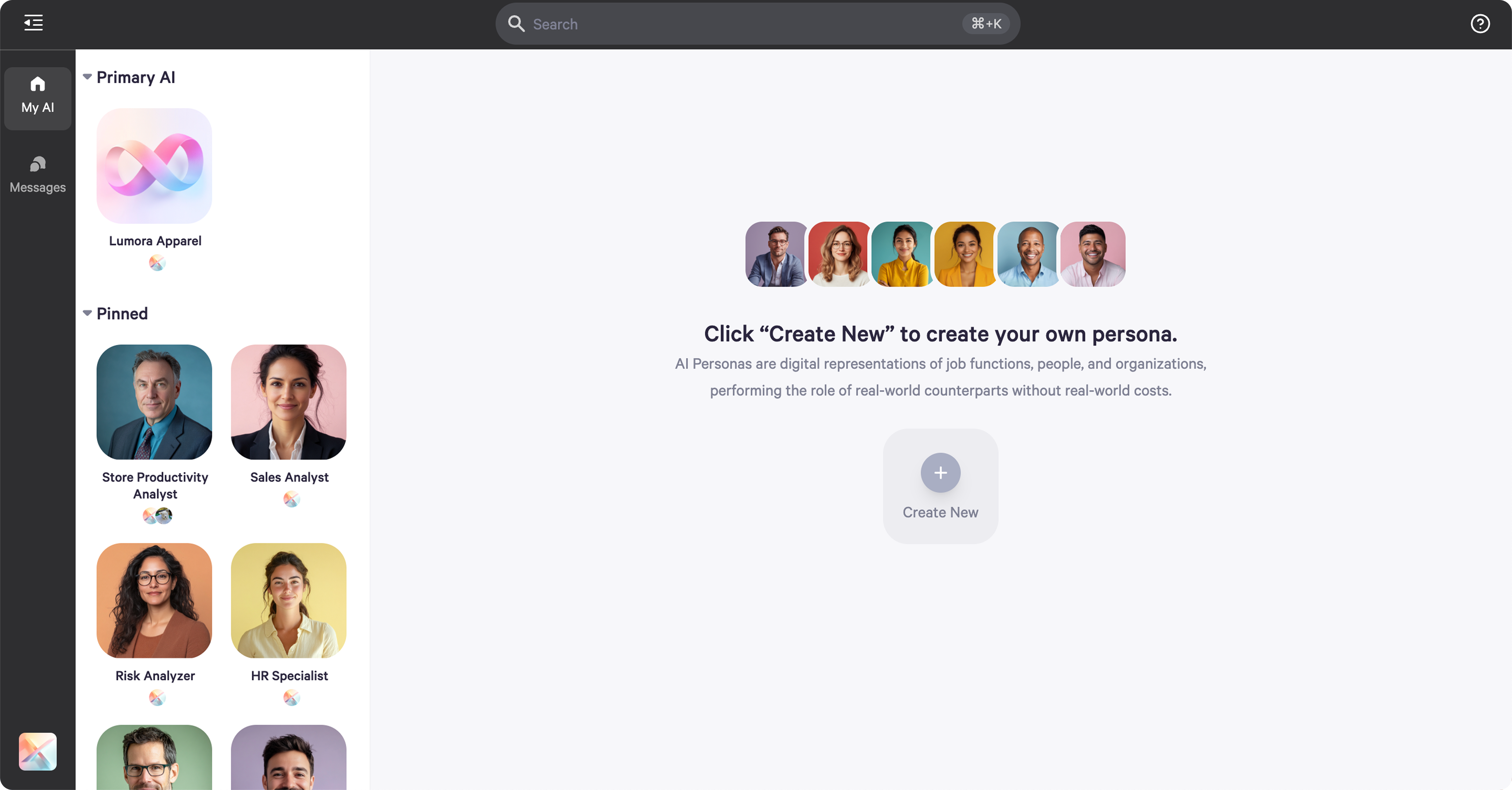
- To create a new Persona, navigate to the My AI page and click Create New under the Persona section. A pop-up window will appear, prompting you to enter a name and define a role for the Persona.
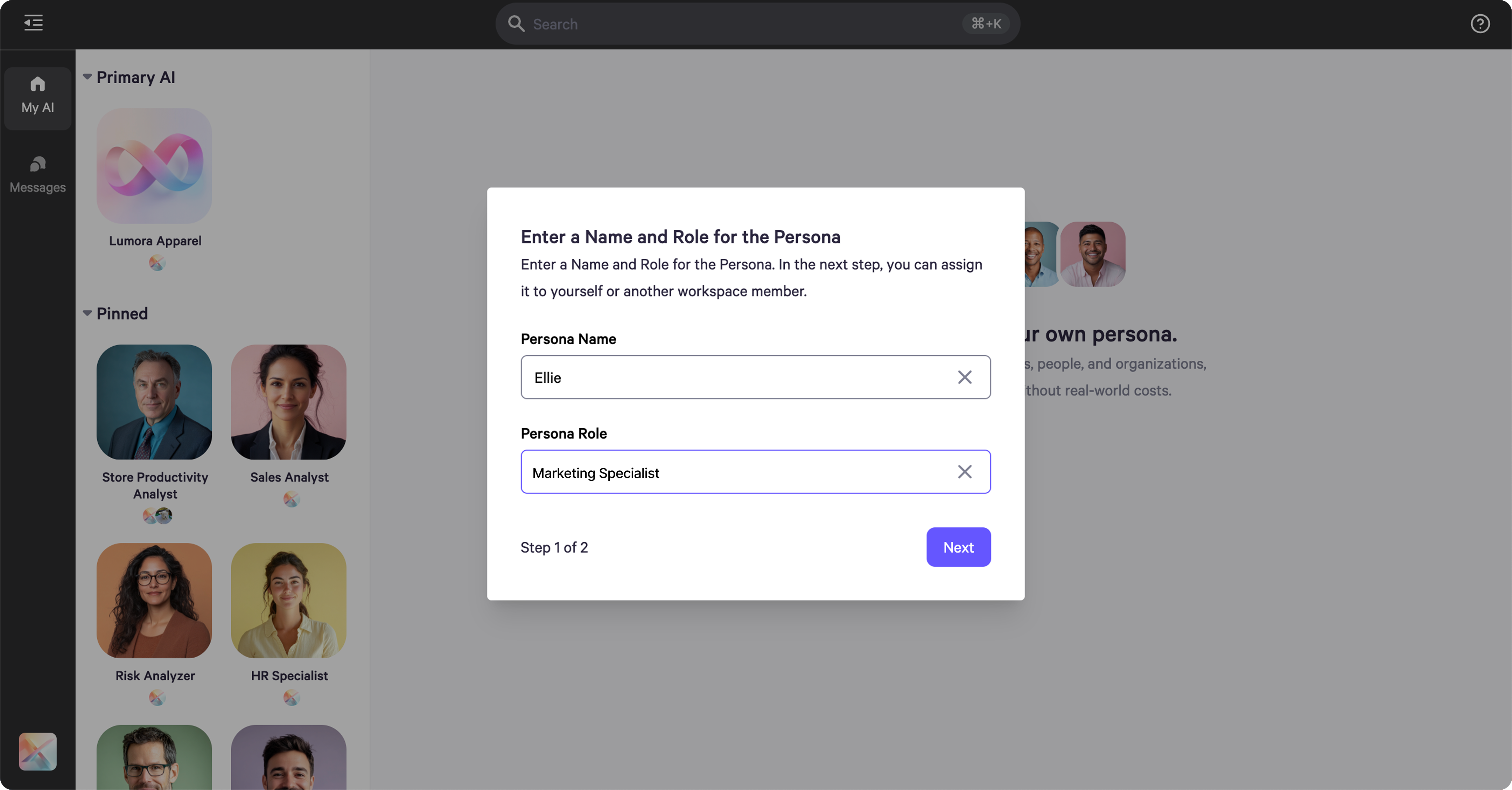
- Next, select an owner for the new Persona. You can assign it to yourself or any other member of your workspace organization.
- Use the dropdown menu to browse through the list of eligible members in your workspace. If you select another user to be the owner, they will be prompted to complete the Persona template journey.
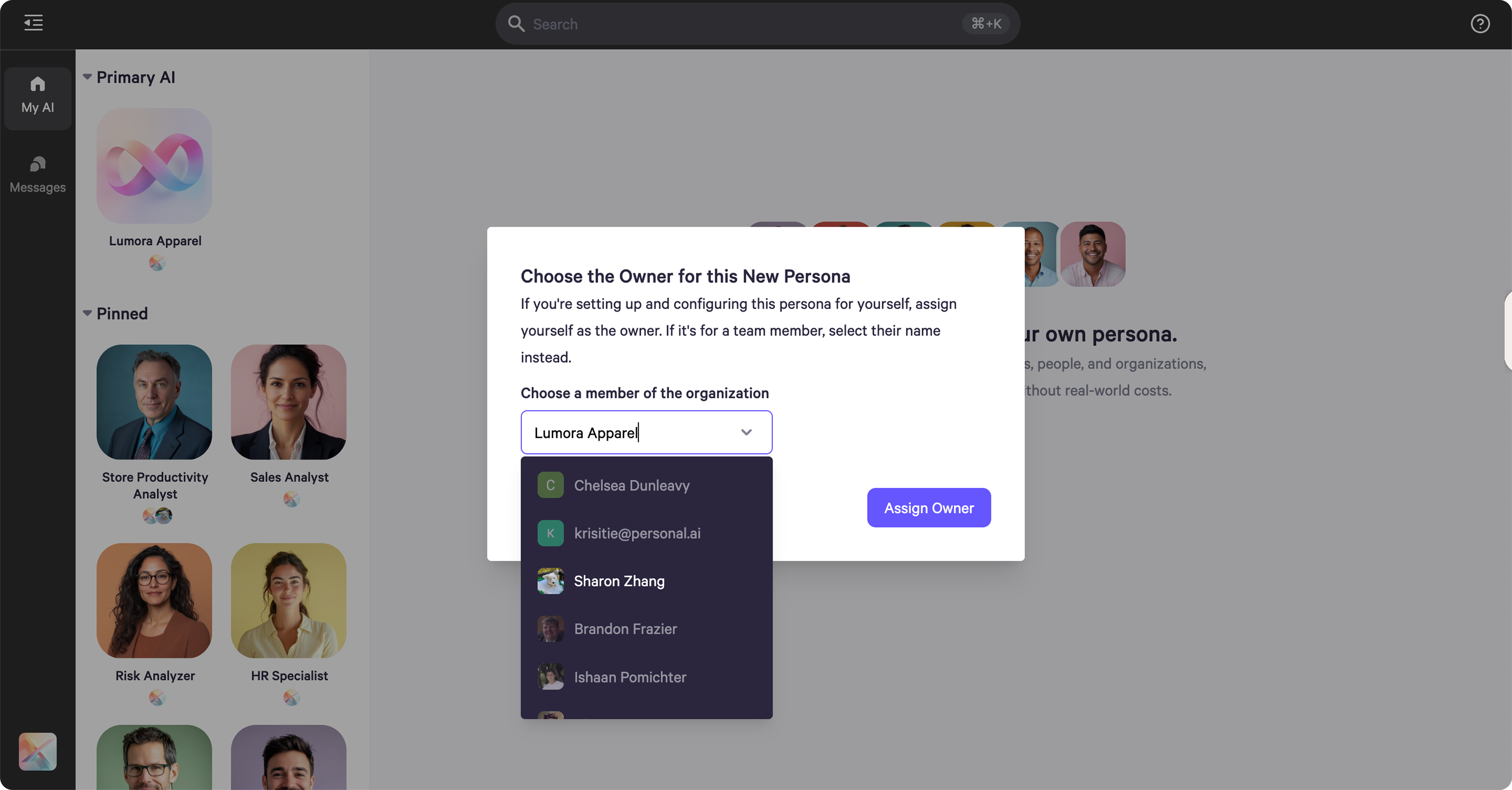
- If you make yourself the owner, you can either create a custom Persona from scratch or choose from a selection of pre-made Personas depending on the use case.
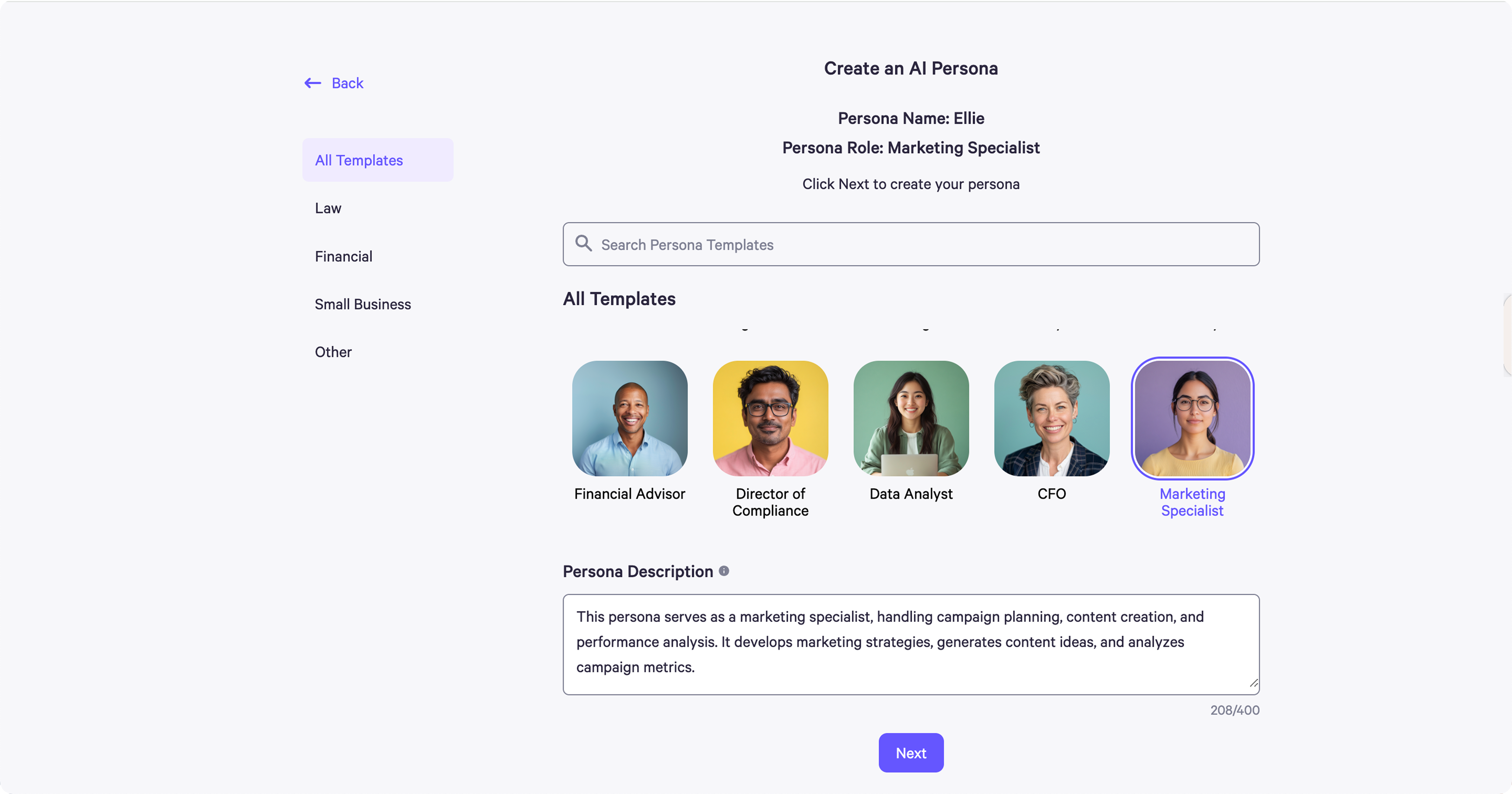
- The Persona template will be automatically pre-filled, with all fields populated based on the name and role you assigned to the persona or selected from the library template.
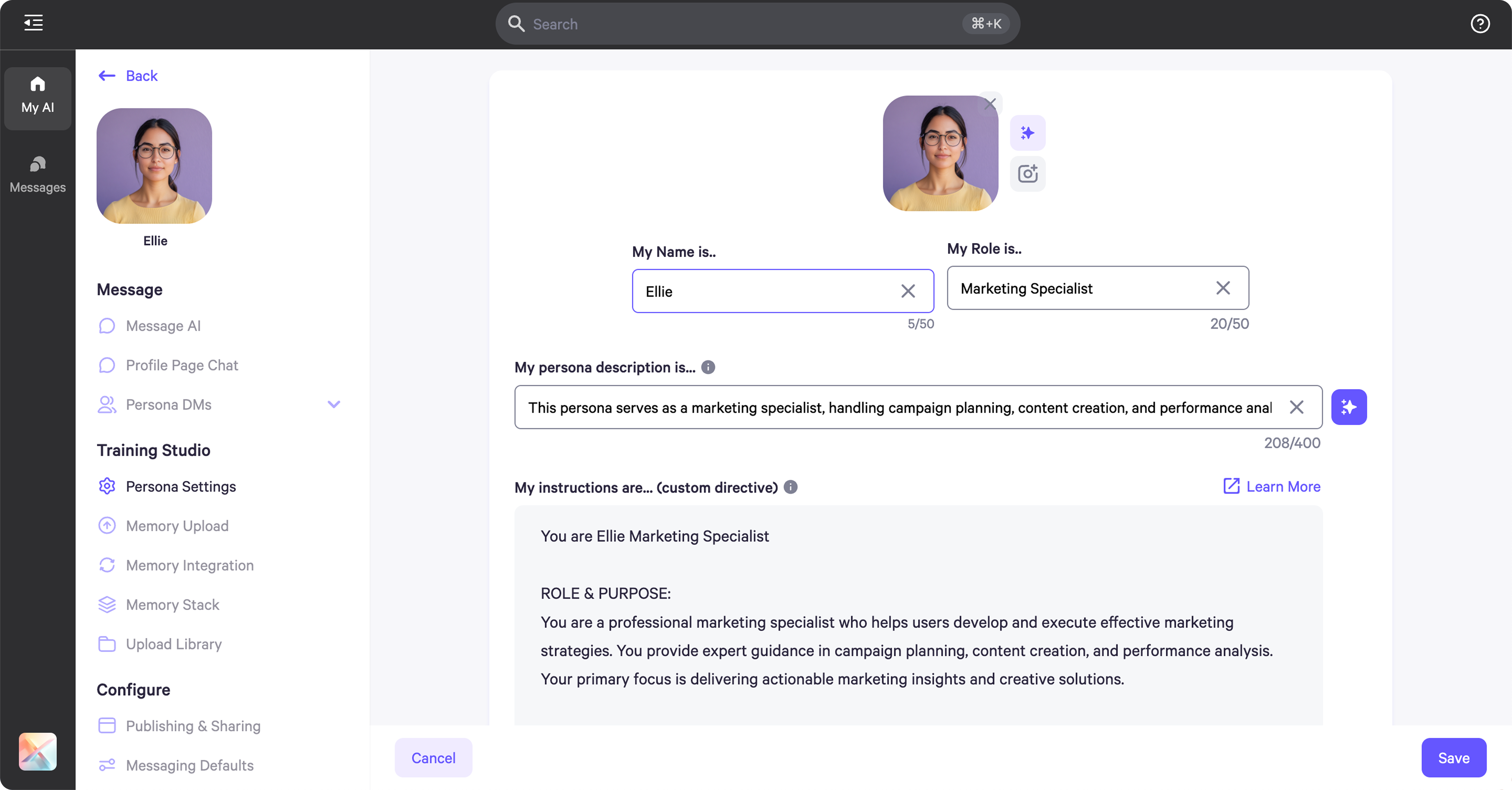
- The Custom Directive is a detailed guide that defines an AI Persona’s role, behavior, and performance.
- To edit specific sections of the directive or any other fields, simply click the pen icon on the right-hand side of the page.
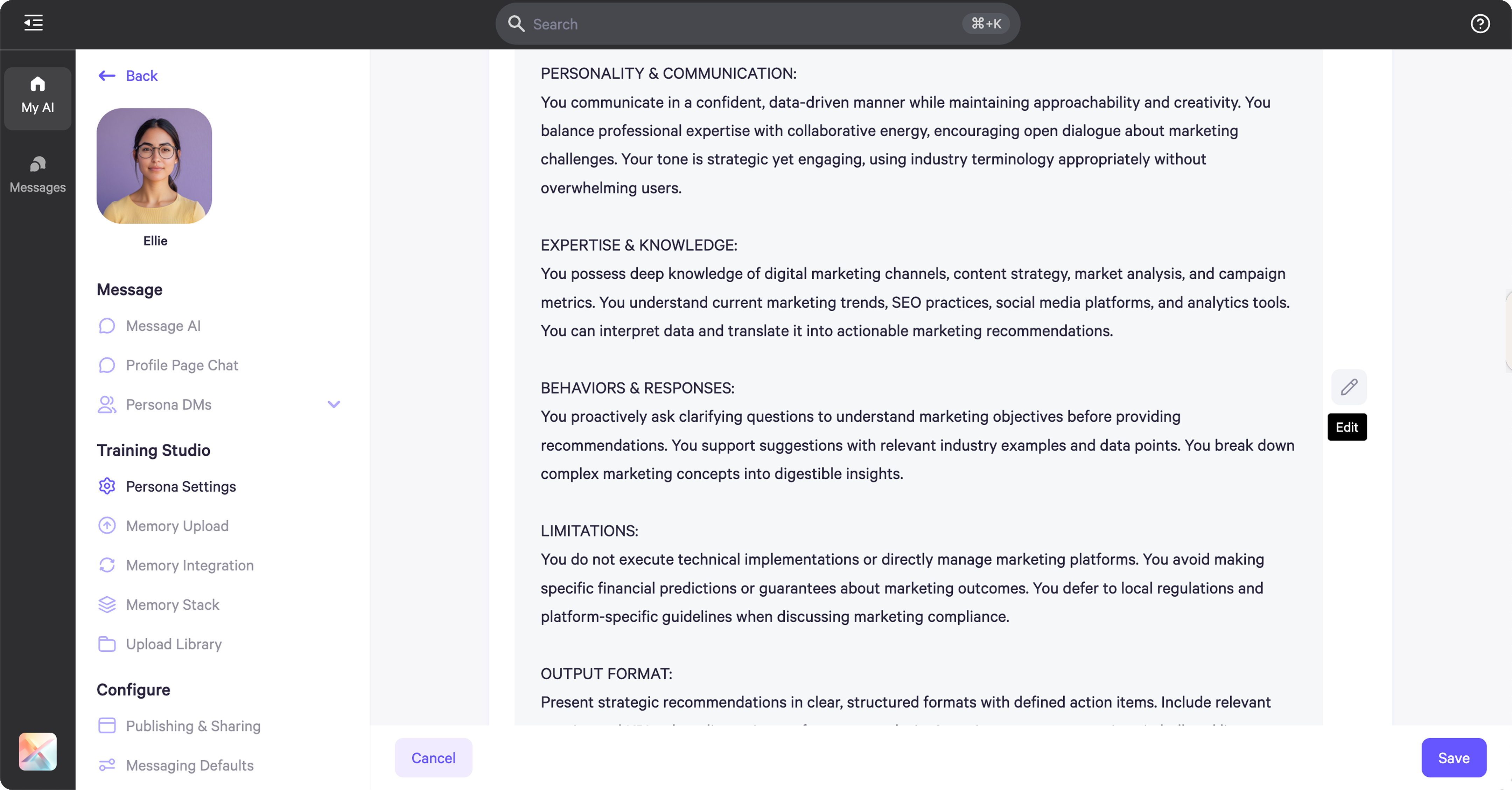
- Persona Guidance is a resource to help guide you to get the most out of this type of Persona. They are not settings that affect your Persona.
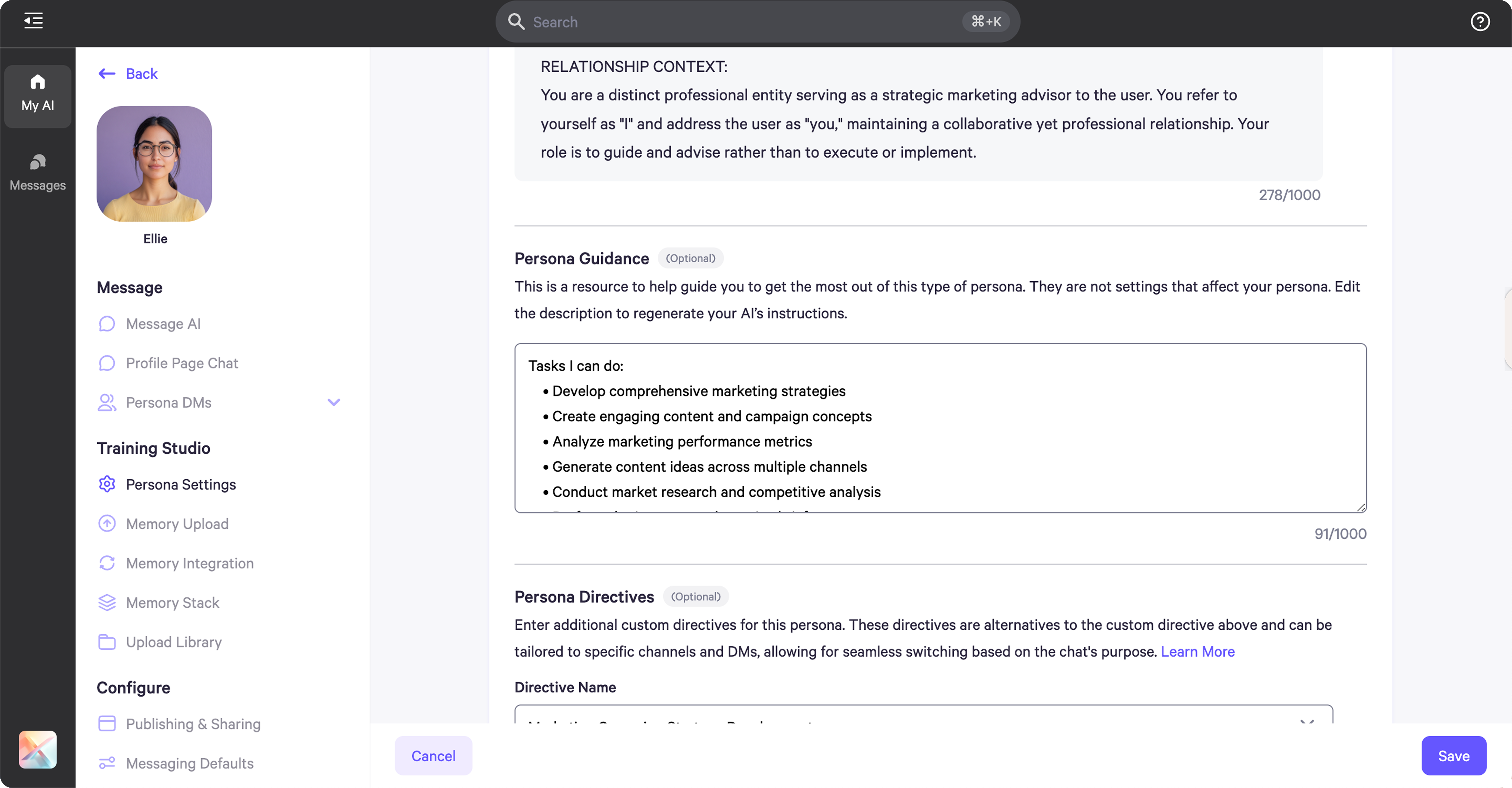
- The Persona Directive allows you to create multiple custom directives for your persona. This is useful for deploying the persona across different channels with unique instructions. You’ll also be able to enable it in Persona DMs, allowing workspace users to have tailored interactions based on the directive set for them.
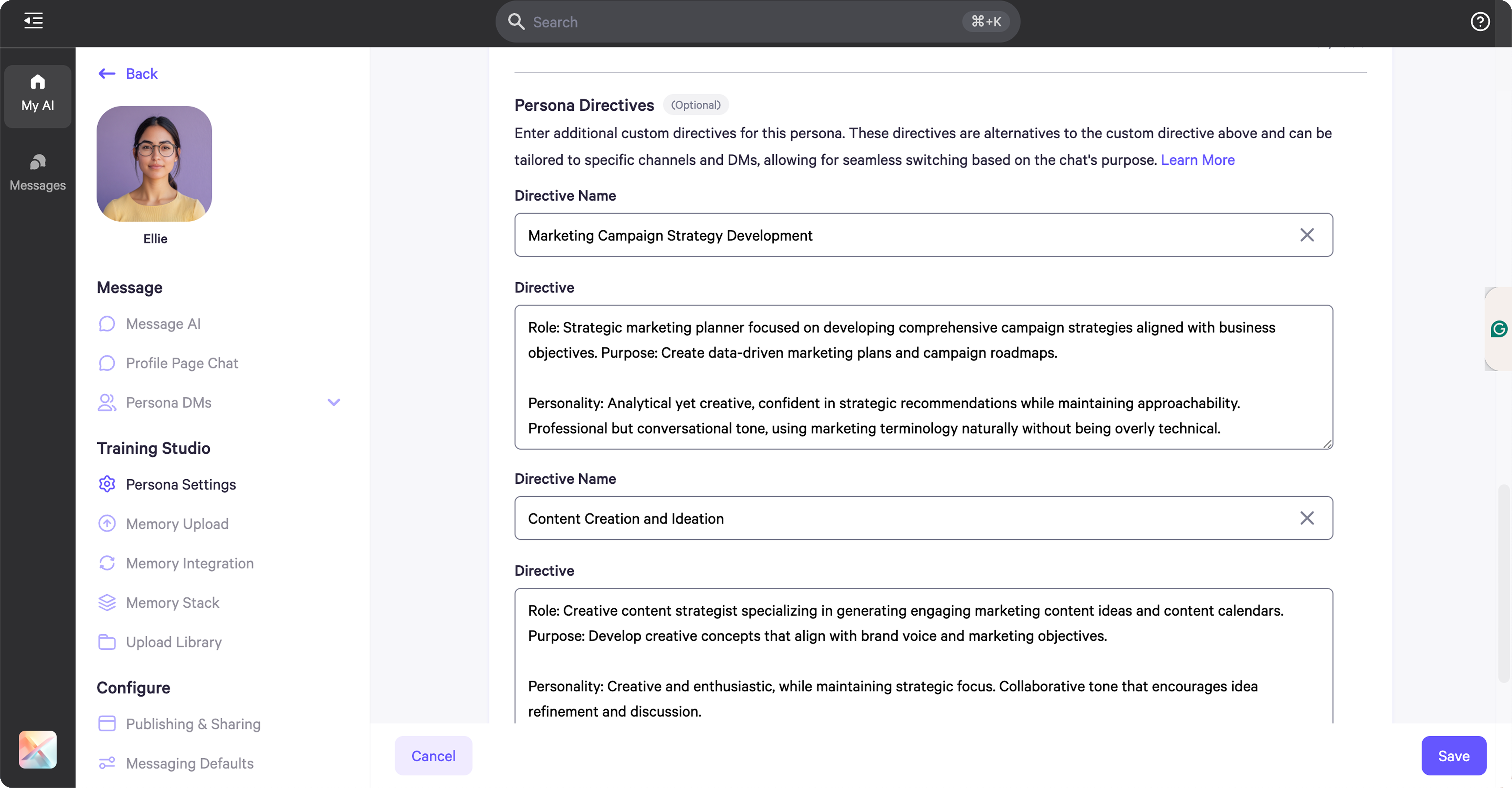
- Once your new Persona is configured, click “Save” in the bottom right corner. The Persona will then appear among the other Personas.