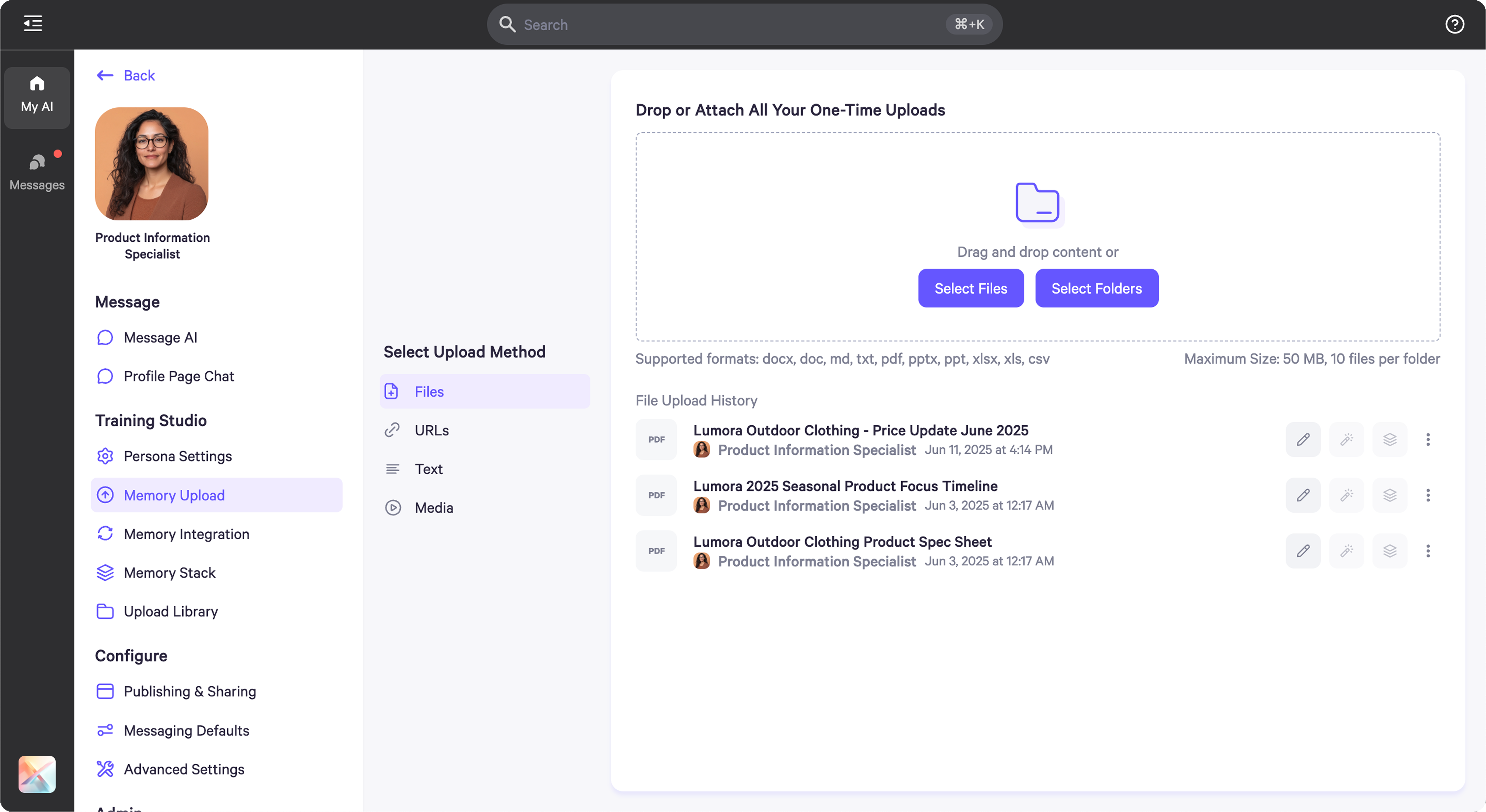
Referencing a Specific Document
To reference an uploaded file:- Type a colon : anywhere in your message.
- A dropdown menu will appear, showing all files associated with the active persona.
- Begin typing the name of the file; the list will filter in real time based on your input.
- Select the desired file from the filtered list.
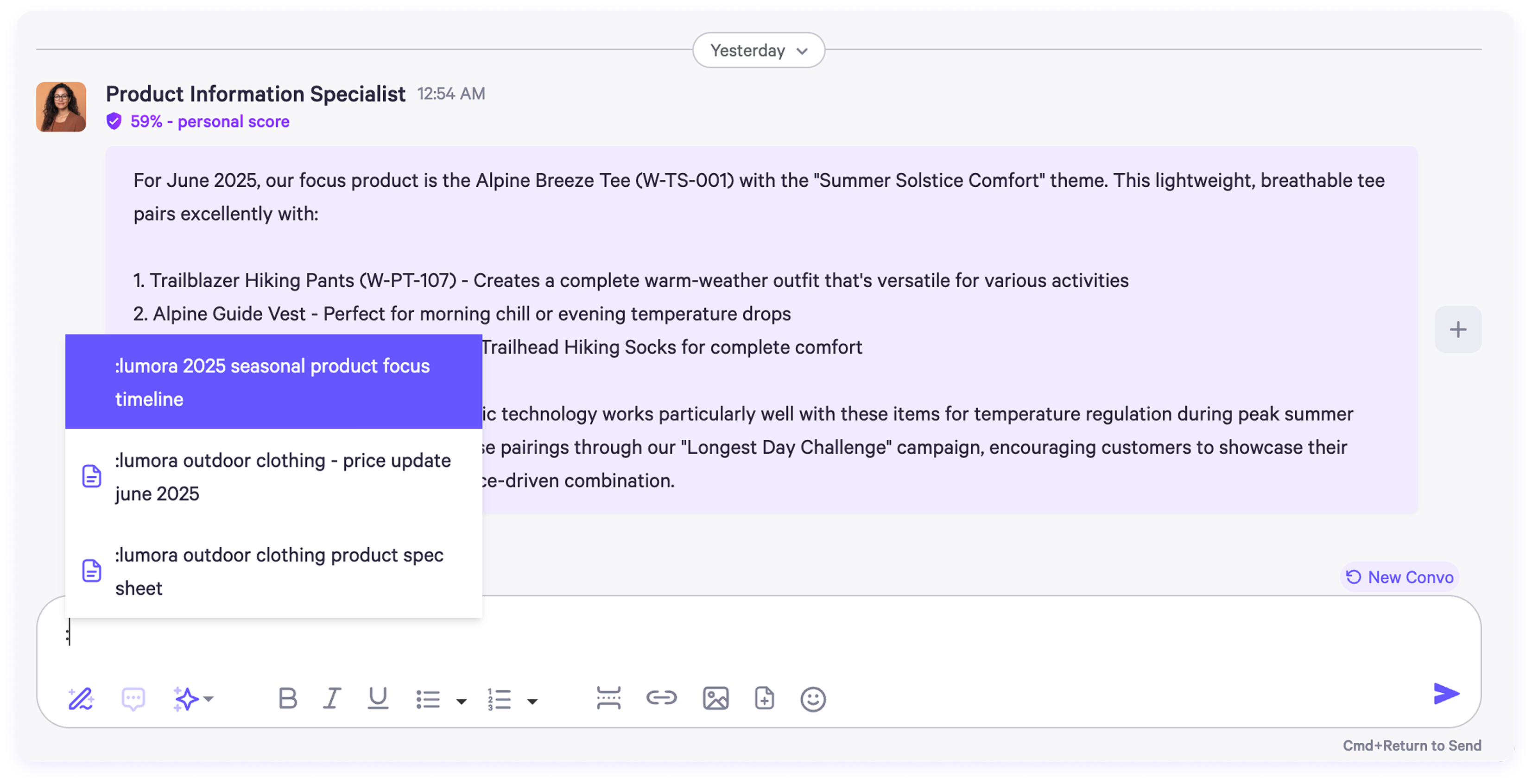
- Note: The colon can appear at any point in your message — beginning, middle, or end — and your AI will still correctly identify and use the selected document.
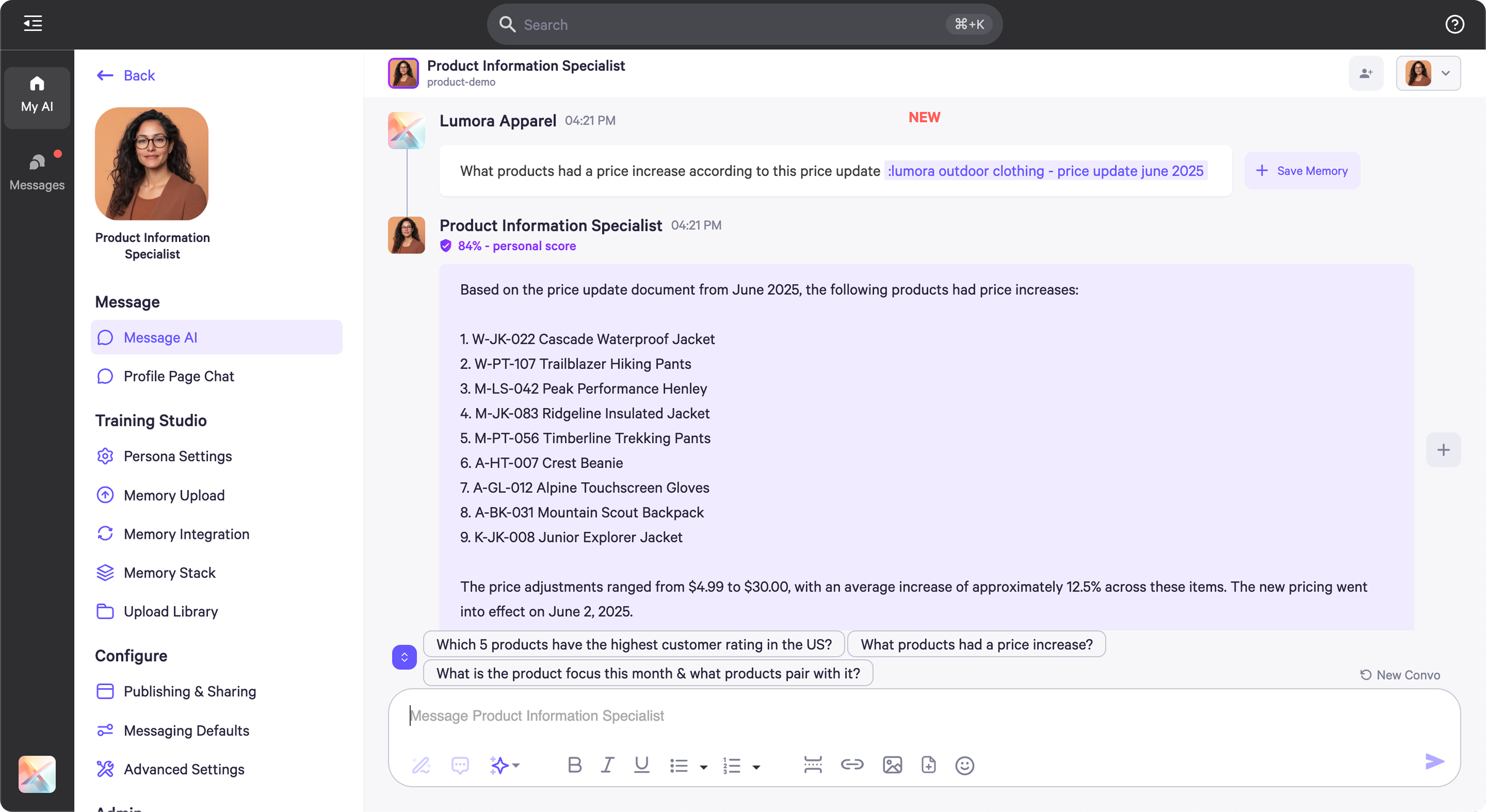
Referencing Multiple Files by Keyword
To reference multiple files at once:- Type a colon : and enter a keyword (e.g., :price update).
- In the dropdown list, select the top row. This option aggregates all documents that contain the keyword.
- The AI will pull context from all matching files, with relevant terms highlighted in bold for clarity.
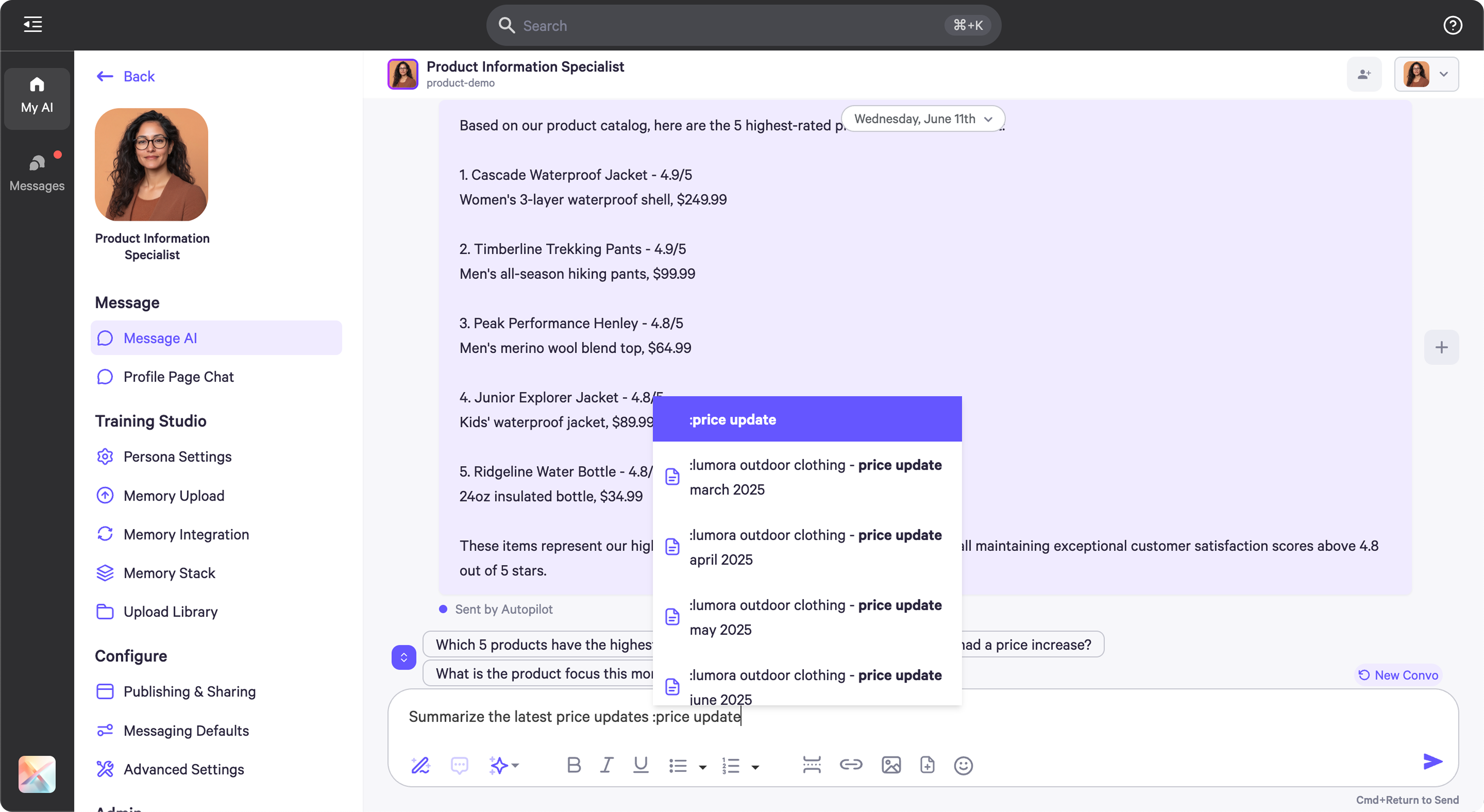
Referencing Multiple Documents in One Prompt
To use multiple documents in a single input:- Include two (or more) colons in the same message, each referencing a different file.
- “Summarize the action items from :March All Hands Meeting Transcript: and rewrite them using our :Follow-Up Email Template:.”
- This enables the AI to synthesize content from both sources in one response, enhancing output relevance and formatting.
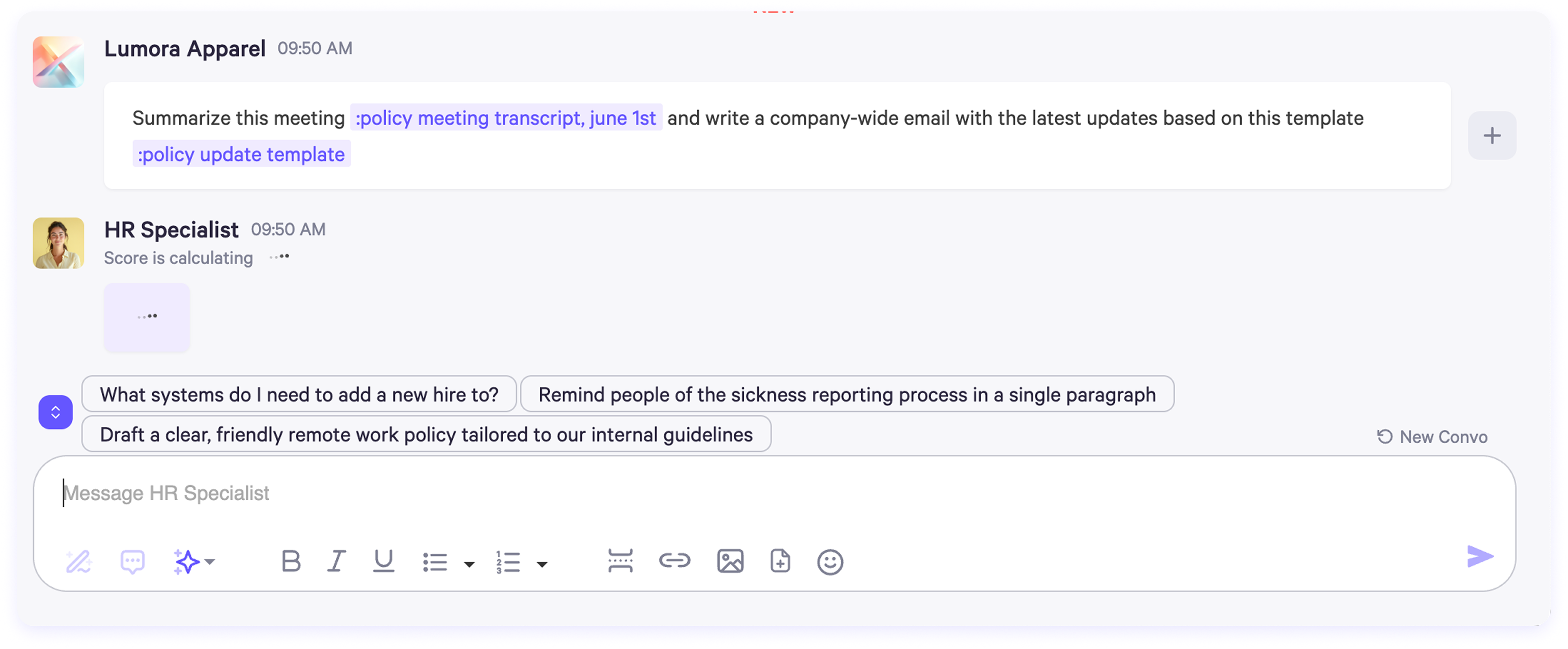
Use Cases
Here are common situations where referencing documents enhances AI responses.- Data analysis: Reference specific reports or spreadsheets.
- Template usage: Pull in formatting or language from pre-approved documents.
- Follow-ups: Use past meeting transcripts alongside communication templates.
- Context switching: Pull insights from different documents without losing context.