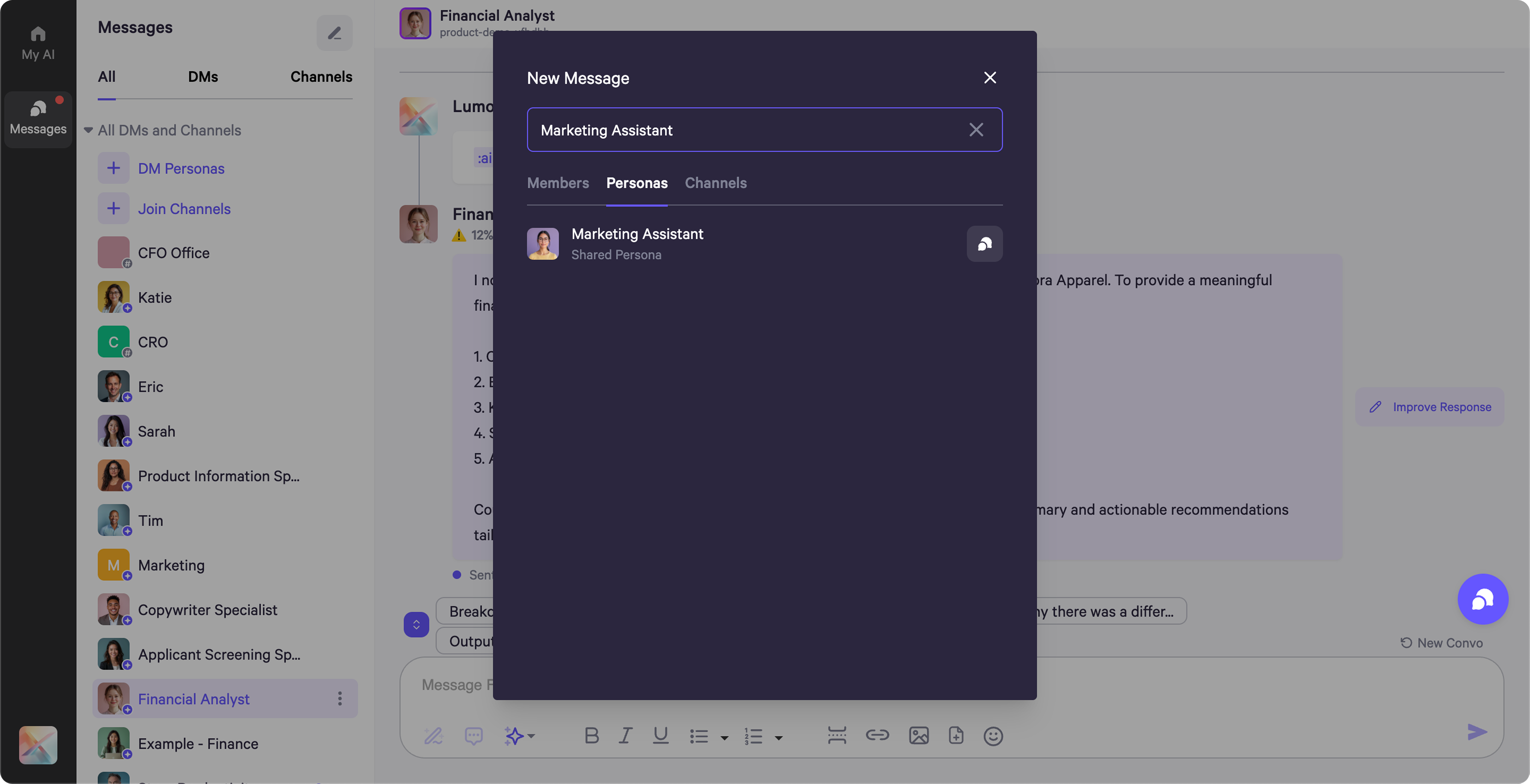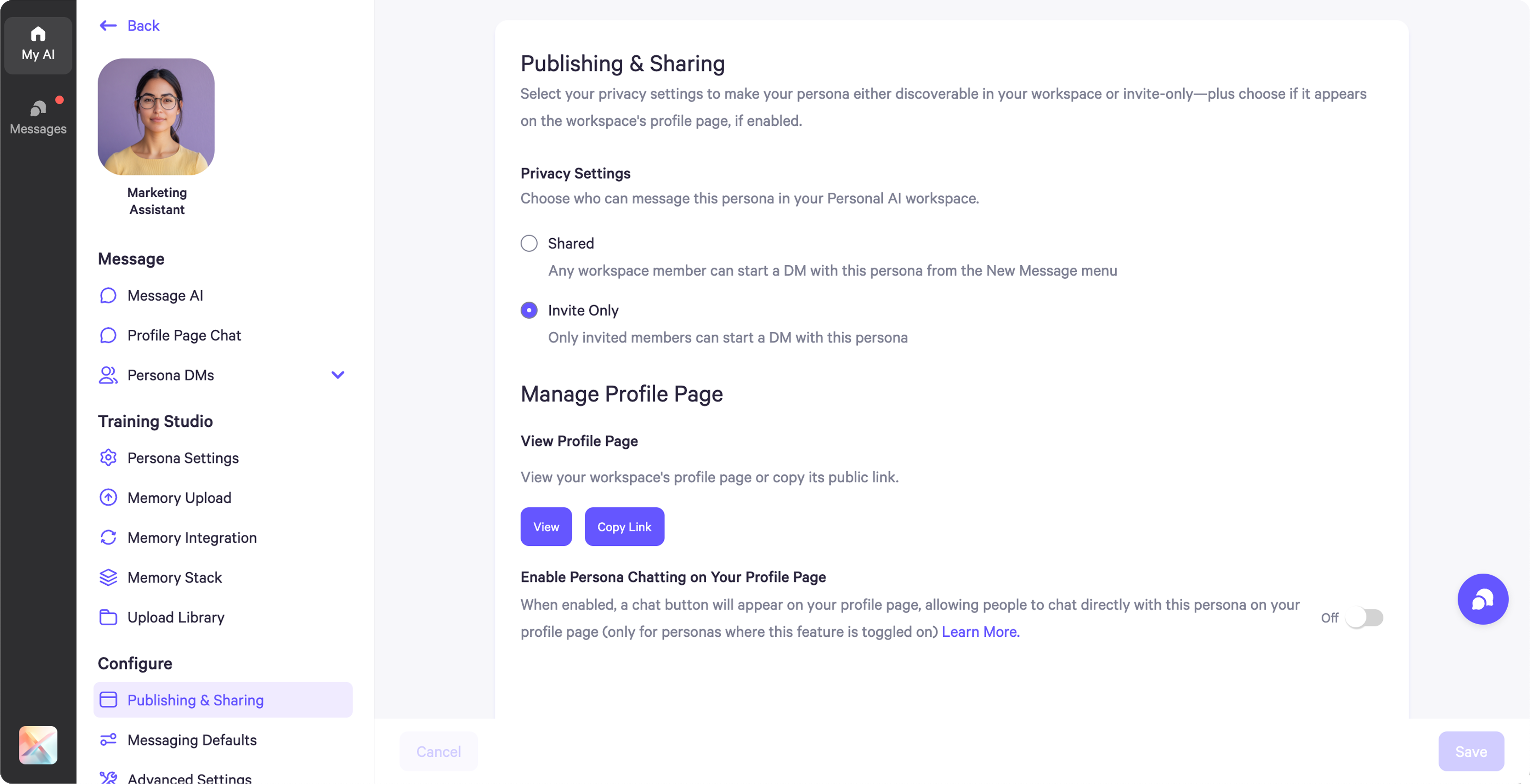
- Invite Only: Only people you explicitly invite can view and interact with your persona. It won’t appear throughout your workspace when people search for Personas.
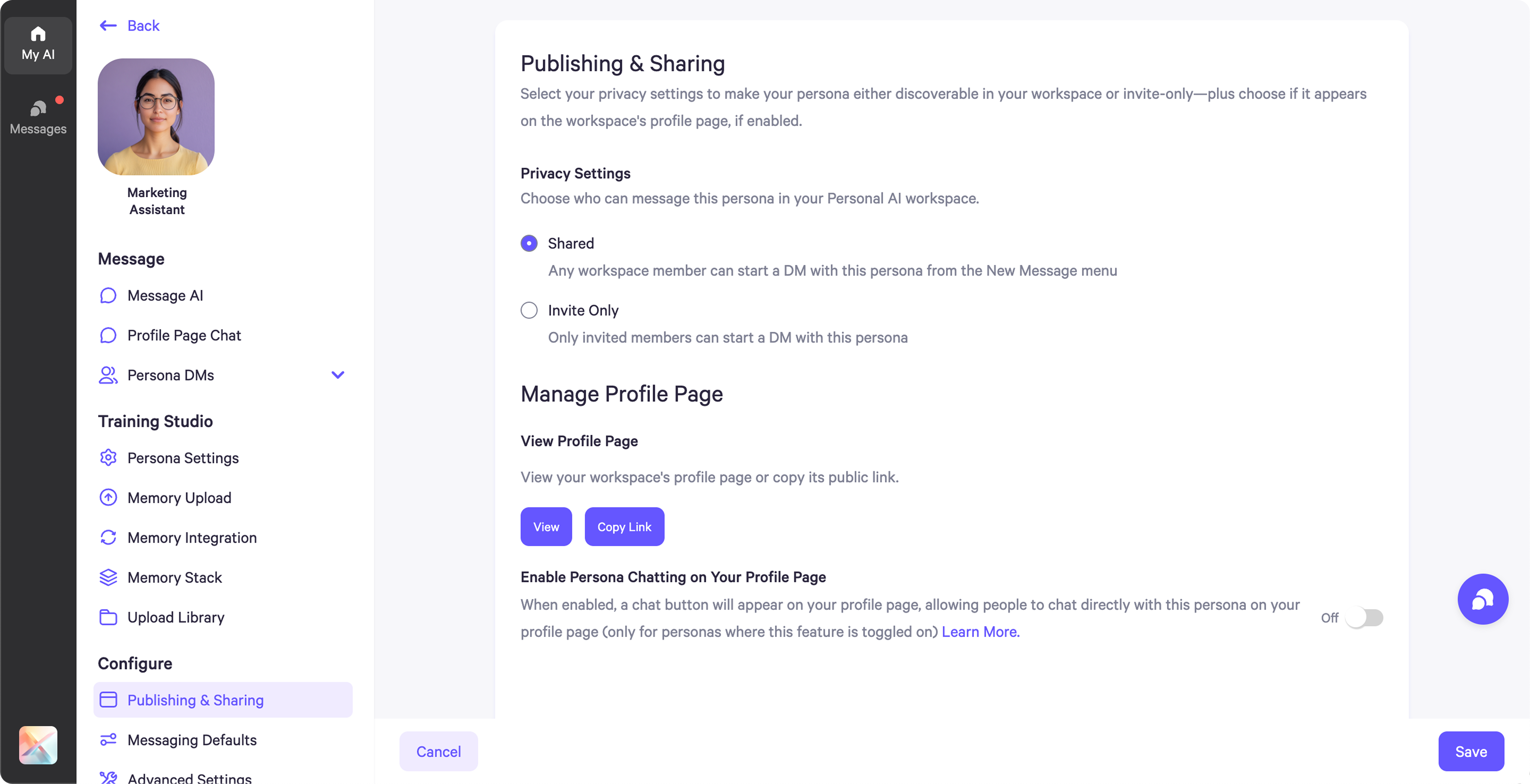
- Shared: Your persona is discoverable to others in your workspace. When someone searches in “DM Persona,” they’ll be able to find and direct message the persona.