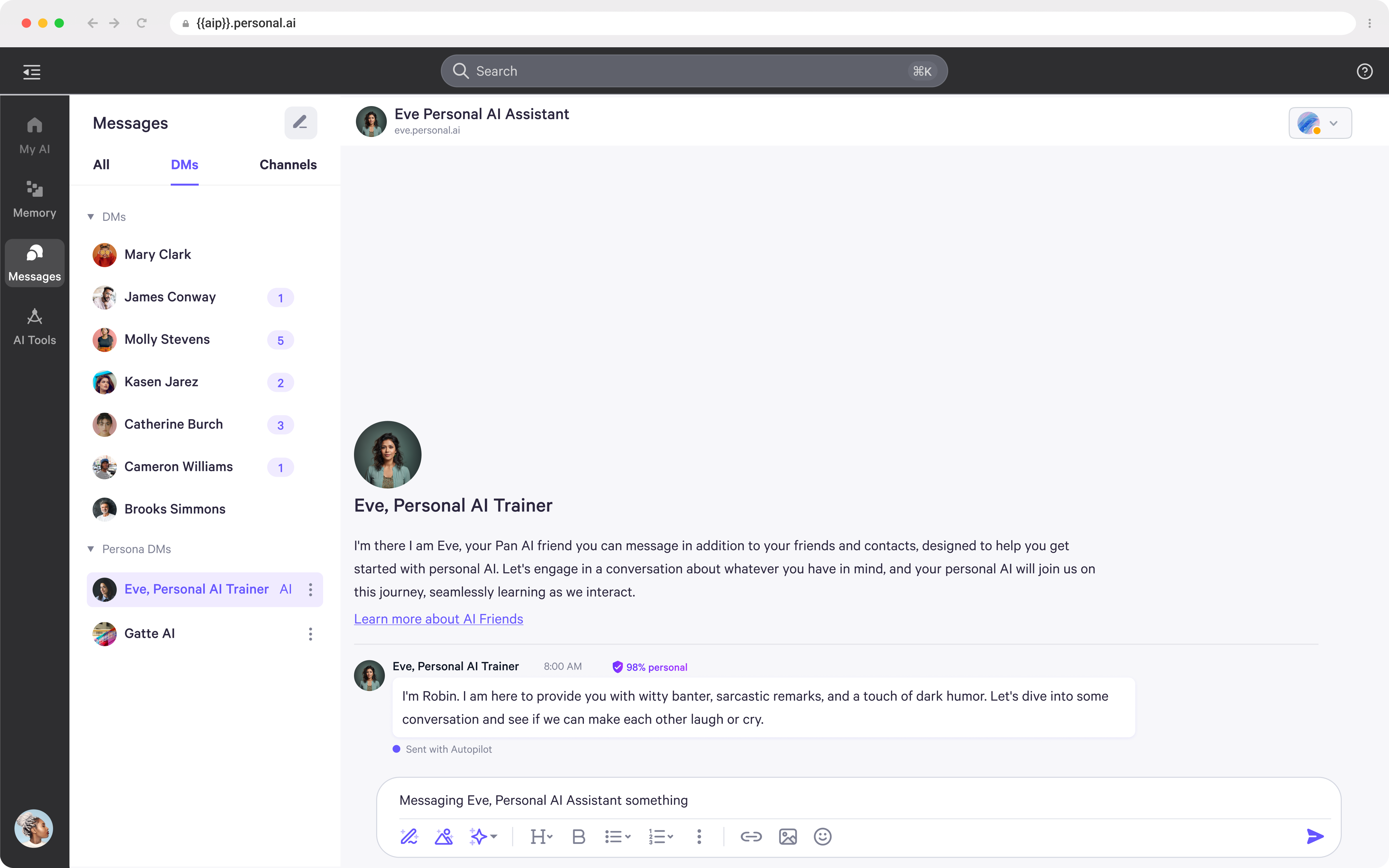- As an admin, you can view the list of users who currently have access to chat with your Persona under the Admin section, within the People tab.
.png?fit=max&auto=format&n=nqbh5dXcH8PAj8av&q=85&s=8e46cdc75a01364da9aad731e7c0cbfd)
- By clicking the Persona DMs dropdown under the Messages section, you will see a list of all users who have access to the Persona, along with the messages they have sent.
.png?fit=max&auto=format&n=nqbh5dXcH8PAj8av&q=85&s=8e7975619eb66d7897e18c703983885b)
- Click the three dots next to the user’s name to open the Persona Name settings. From there, you can adjust settings such as enabling or disabling reply on mention, changing the default message, managing fallback suggestions, and toggling voice response. (Hover over the “i” symbol for more information about each setting.)
- You can also adjust the AI response by dragging the slider to control the response when the personal score differs.
- You can modify the custom directive for this Persona specifically for this user.
.png?fit=max&auto=format&n=nqbh5dXcH8PAj8av&q=85&s=9f41474a97c416ea3811c31f790977d2)
- For the invited user, this is what the conversation will look like when they open the Persona DMs.