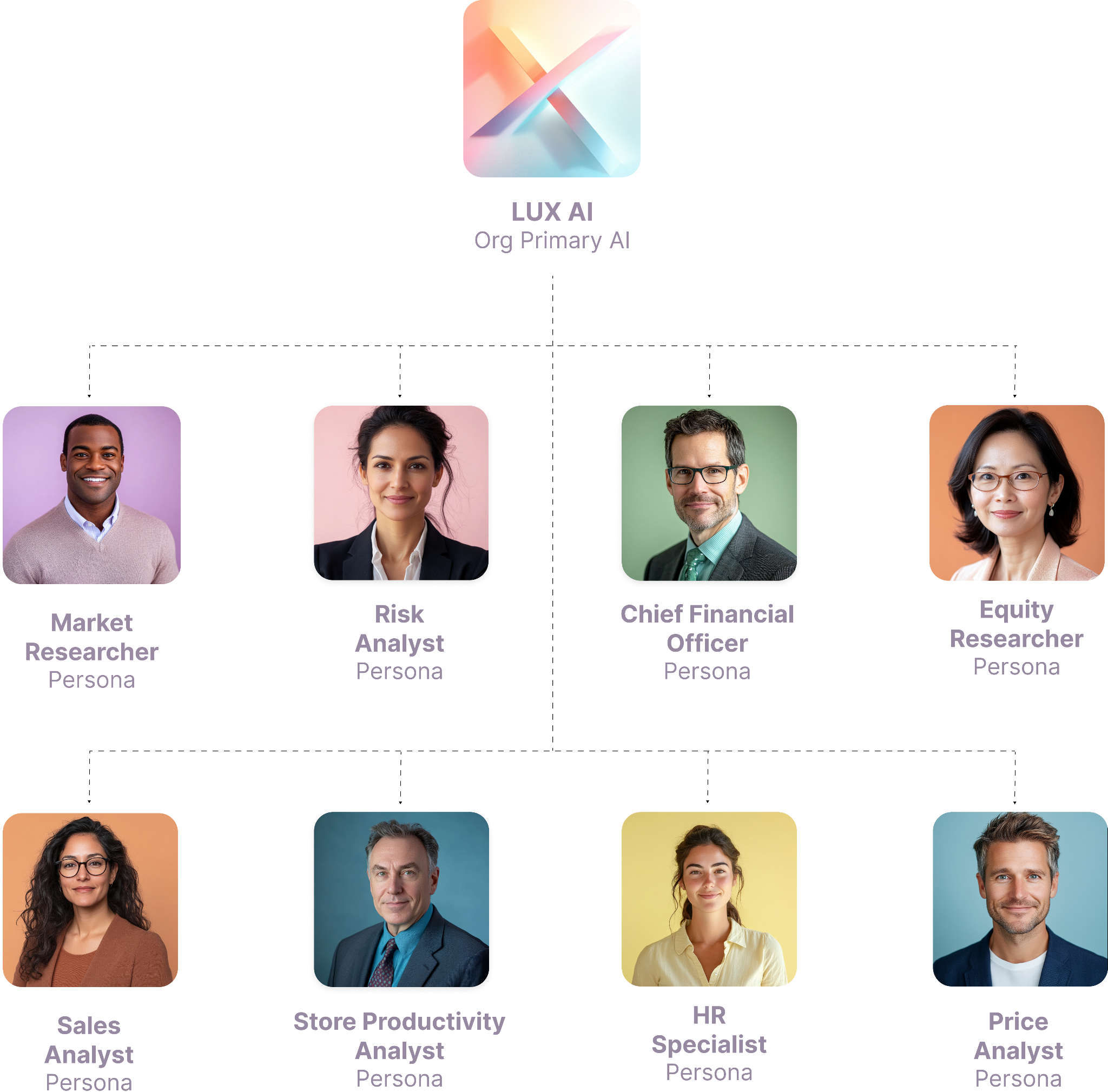
Overview
Personal AI helps you build customized AI personas trained on your proprietary data. This guide covers the essential concepts and features to help you get started.Quick Start Guide
Create your first AI persona in minutes
Core Concepts
Understand the fundamental building blocks of Personal AI
Core Components
AI Personas
Each persona is a distinct AI identity with its own:- Segregated data and memory
- Customizable purposes (personal use, professional tasks, public-facing)
- Managed workspace capabilities
Training Methods
Personal AI offers two primary training approaches:1. Bulk Training (WebApp/Desktop)
- Upload documents (PDFs, Word docs)
- Import website content
- Connect cloud storage (Google Drive, OneDrive)
- Process email data (Gmail, Outlook)
2. Continuous Training (Mobile/WebApp)
- Save messages to AI memory
- Edit and improve AI responses
- Real-time learning through interactions
Interaction Modes
- Autopilot: AI responds automatically to queries
- Copilot: AI drafts responses for your review and approval
- Personal Score: Measures how accurately the AI’s response reflects your knowledge/style
Key Features
Memory Management
- Memory Stack: Collection of all training data and learned information
- Upload Library: Central repository for managing uploaded content
- Memory Integration: Connect with external services
Communication Channels
- Direct Messages: One-on-one conversations with your AI
- Channels: Group conversations with multiple participants
- Public Chat: Allow others to interact with your AI through a public interface
Customization Options
- Persona settings (name, photo, identity)
- Communication style and traits
- Channel directives for specific use cases
- Privacy settings and sharing controls
Getting Started Steps
1. Create Your First Persona
- Choose a name and identity
- Set communication style and traits
- Define custom directives if needed
2. Add Initial Training Data
- Upload relevant documents
- Connect desired integrations
- Begin saving important messages to memory
3. Start Interacting
- Test different interaction modes
- Refine responses through feedback
- Monitor personal scores to gauge accuracy
4. Expand and Optimize
- Create additional personas as needed
- Fine-tune settings based on usage
- Implement channel-specific directives